Variable Definitions
Variables used in calculations are partly defined in the modules used by Regimes, and partly in the Variable Definitions window. To open the window, go to Tools > Edit Variable Definitions, or press F5.
Variables are organized in groups. Variable names follow the Dot Notation convention: they begin with the group name followed by sub-groups until the name becomes most detailed, for example, Production.AllOil.BOE.Volume. The maximum length is 255 characters. Names cannot contain = \ ; : * <> / @ ? | “ +.
The Copy and Delete buttons at the bottom of the screen are activated only when a variable is selected, and not a group.
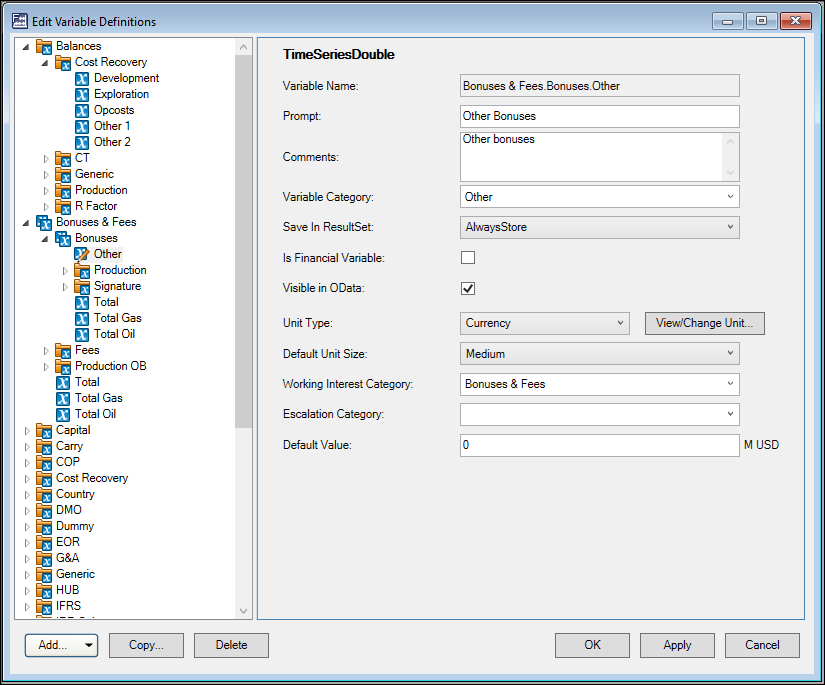
Variable properties are explained in the table below. The variable type is shown at the top of the screen; it is set when a variables is created and cannot be changed.
| Property | Description |
|---|---|
| Variable Name | Variable name in the Dot Notation format. Note that variables cannot be renamed. |
| Prompt | Name displayed in tooltips. |
| Comments | Text box for comments. |
| Variable Category | The group to which the variable belongs. Type a new value or select an existing one from the list. |
| Save in Result Set | Specifies whether the variable is stored in the database after a Result Set calculation. |
| Is Financial Variable | If the variable will be used in PalantirFINANCIALS, check this box. |
| Visible in OData | Checkbox to specify if the variable should be visible for queries made through the PalantirCASH OData API. |
| Unit Type | Type of unit that defines the variable. For information about units, see Units of measurement. |
| Default Unit Size | Sets the default unit scale for the unit type. |
| Working Interest Category | Specifies which WI category the variable applies to. Type a new value or select an existing one from the list; this setting is optional. If a category is no longer in use, assign its variables to other categories or select and delete the category's name to leave this field blank. |
| Escalation Category | Type of escalation applied when specified in a Calculation Parameters document. Type a new value or select an existing one from the list; this setting is optional. If a category is no longer in use, assign its variables to other categories or select and delete the category's name to leave this field blank. |
| Default Value | Default variable value. |
| Enum list type | Available only for ScalarString variables (see more details below). |
If an enum list type is selected, then this variable will display a drop-down list when linked to a project. List types are explained in the table below.
| Option | Description |
|---|---|
| None | The variable will display either its default value or the value specified by the user in projects. |
| Custom | Values specified by the user in the Enum List field. One value per line. |
| Company List | List of partners specified in the Scenarios section of Global Options (see Scenarios). |
| Currency List | List of visible currencies from the Currencies section of Global Options (see Currency). |
| Price List | List of all existing Price Files. |
| Price Scenario List | List of price scenarios specified in the Scenarios section of Global Options (see Scenarios). |