2019 Aucerna Execute Release Notes
Rebranding
One of the most visible changes in Aucerna Execute 2019 is that AFE Navigator is now called “Aucerna Execute.”
AFE Navigator started its life focused on improving the AFE workflow, and to that end, we’ve been very successful. AFE Navigator is the industry-leading AFE management solution. However, we'd like to improve not only the AFE workflows but also make improvements across the entire operations/executions space.
In AFE Navigator 8.1, we introduced a new pre-drill (RTD) workflow module to help teams collaborate more effectively on well readiness activities. In AFE Navigator 2018, we launched a new Budgeting and Forecasting module that integrated the budgeting and AFE processes and allowed organizations to maintain an evergreen forecast for their capital projects easily. Now, in Aucerna Execute 2019, we have introduced a new Operational Scheduling module that allows operations teams to ditch their Excel-based schedules and, instead, collaborate on a single shared short-term drill schedule.
In light of all of this, we've decided to rename AFE Navigator to Aucerna Execute to better reflect our broadened scope a single integrated tool intent on improving execution workflows.
So with that, we'd like to introduce Aucerna Execute 2019.

Aucerna Execute is now Aucerna's all-in-one platform for helping our clients efficiently execute on their plans. When we speak to our clients about the value of our planning tools, we often use a diagram like the following to show how much value depends on making the right decisions. Our planning tools help you model potential opportunities, weigh different scenarios, and ultimately make good decisions about where you are going to invest your time and capital. The other half of the story is, of course, executing on those plans. A well-executed plan usually doesn't deliver additional value, but a poorly executed plan certainly erodes that planned value. Often teams are disconnected, and that introduces a great deal of manual work (data entry, validation, reconciliation), and is a potential source for errors. That's where Aucerna Execute shines. Aucerna Execute is the go-between system that ties together the worlds of finance, accounting, operations, and planning and ensures that everybody is working together, and with the same information. When the unexpected happens, we ensure that your team has the right information at hand to make the best possible decision.
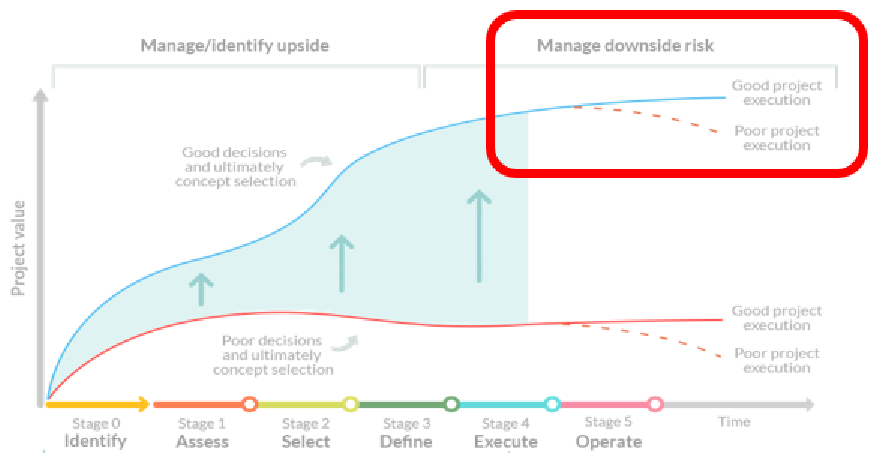
Click image to expand or minimize.
We won't go into all the details here but we'd like to reiterate that Aucerna Execute, and its modules, are part of a larger workflow that integrates the planning and operations worlds, and provides tools for your teams to efficiently work together, share information, and start to improve the well delivery process.
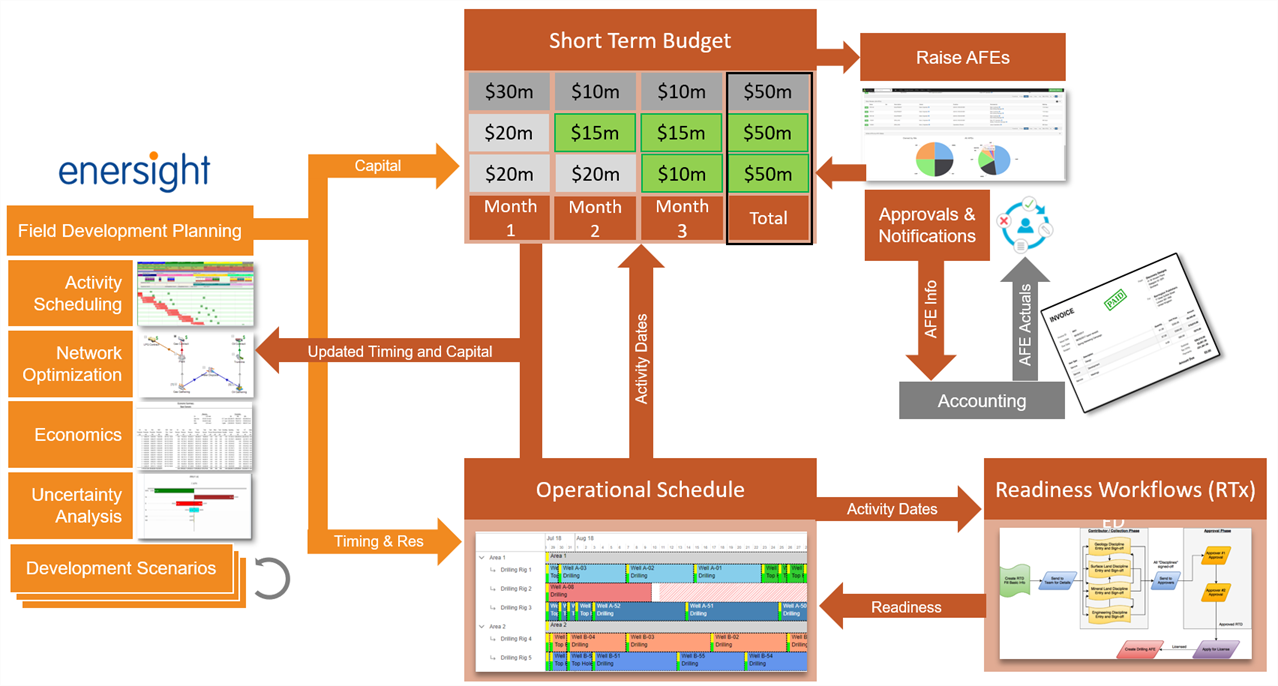
Click image to expand or minimize.
Operational Scheduling
One of the significant new capabilities available in Aucerna Execute 2019 is our new click-and-drag Operational Scheduling module. The operational scheduling module eliminates the need for department specific schedules (such as rig schedules, frac schedules, facility schedules) and allows the entire team to work on the same underlying data with views configured to show them the information they need to see. This shared schedule allows everyone to be in alignment on what the plan is. Everyone can see the knock-on effect of changes to downstream activities when making changes to the plan. Automated validation rules and constraints help eliminate time-consuming manual validation steps and allow your team to focus on the more critical problems.
Operational Scheduling tightly integrates with our RTx module allowing visibility into readiness milestones right from the Gantt view. This increased visibility helps ensure that surprises, such as where a rig arrives only to discover that the road isn't ready, or a well was drilled without a permit, don't happen.
_thumb_0_200.png)
GIF demonstration. Click image to expand or minimize.
For more information, see the detailed User and Administrator documentation below:
Operational Scheduling (Admin)
RTx
Our new RTx (readiness) module is closely related to the new Operational Scheduling module. Whether you are scheduling a new drill, completion, workover, or abandonment, Aucerna Execute’s Readiness module helps coordinate the activities of disparate team members to ensure all the prerequisite steps are complete before the crews arrive on site.
The new RTx module is based on the previous RTD (ready to drill) module. When we built the RTD module, we had strictly targeted the pre-drill workflow, and consequently made some decisions (default fields, etc.) that didn't adapt well to handling additional (non-drilling) workflows. Rather than modifying the existing RTD document type, and risk breaking existing production uses of RTD, we decided to introduce a new more generic RTx module.
- Operational Scheduling is only integrated with the RTx module.
- Existing clients using RTD can continue to use RTD in the same capacity they are today. We have no plans to remove the existing RTD module.
- New implementations of readiness workflows will always use the new RTx module.
- Existing clients wishing to adopt additional readiness workflows, or wishing to integrate their readiness workflows with the new Operational Scheduling module, will need to migrate their RTD to RTx. Aucerna will provide tools to help automate this migration.
RTx includes several enhancements over the previous RTD module:
- Out-of-the-box support for multiple workflow types such as pre-drill, abandonments, workovers
- Ability to build business rules that control which disciplines are involved in a workflow
- Ability to reset discipline approvals when critical information on the RTx is changed by someone else
Enersight Integration
Aucerna Execute includes first-class out-of-the-box integration with our Enersight tool.
Enersight allows planners to build an inventory of wells, model flow networks, build activity schedules, understand economics, and evaluate multiple scenarios in order by build the best realizable field development plan.
Our integration allows leveraging this work in two ways:
- Build a starting point for budget from near-term capital forecasts from field development plan
- Build a starting point for the Operational Schedule from near-term activity schedule from field development plan
Once the budget and operational schedule have been imported, they can then be finessed within Aucerna Execute and integrated with our AFE and readiness workflows. As we execute on projects throughout the year, we can push updated capital forecasts and activity timing back to Enersight and validate that those original assumptions still hold given the latest operational realities.
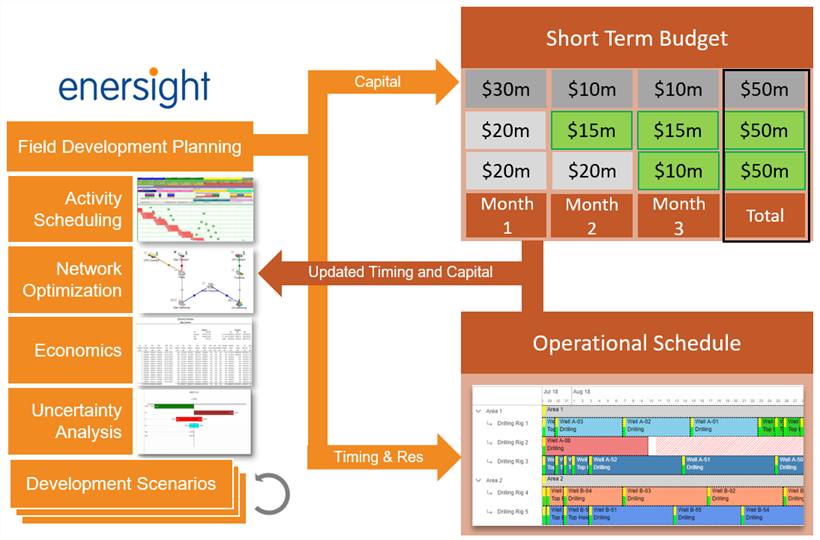
Click image to expand or minimize.
For more information on configuring and using the Enersight Integration with Aucerna Execute, see our Enersight Integration guide.
Licensing
In Aucerna Execute 2019, we've made some changes to how we handle licensing to give administrators and users more control over which licenses are being used.
Under user configuration, an administrator can now select which modules a user is allowed to take a license for as well as which, if any, module to license by default when a user first logs into Aucerna Execute.
This means that it's now possible to ensure that AFE users don't inadvertently take licenses for modules that they should not be using (in fact, modules that are unavailable to the user either because the user isn't allowed to use that module, or because that module isn't licensed at all, will disappear from the main menu bar automatically).
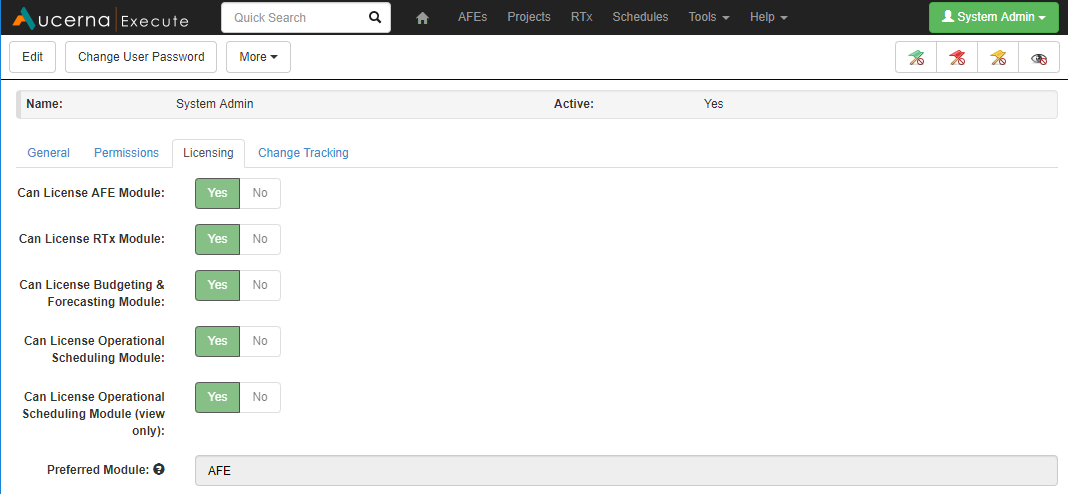
Click image to expand or minimize.
Upon upgrade to Aucerna Execute 2019, all existing users will be given access to all modules to preserve the previous behavior and assigned that AFE module as their preferred module. This should preserve existing behavior for the majority of clients and is easily adjusted if it isn't the preferred behavior.
Multi-user Editing Enhancements
There are few things more annoying than trying to work on an AFE or RTx only to find someone else is in there already, and you are left pressing reload like a mad person until they release their lock on that document.
To help address this, we've added live notifications when other users are working on documents you are looking at, and we automatically refresh the data once they save their changes.
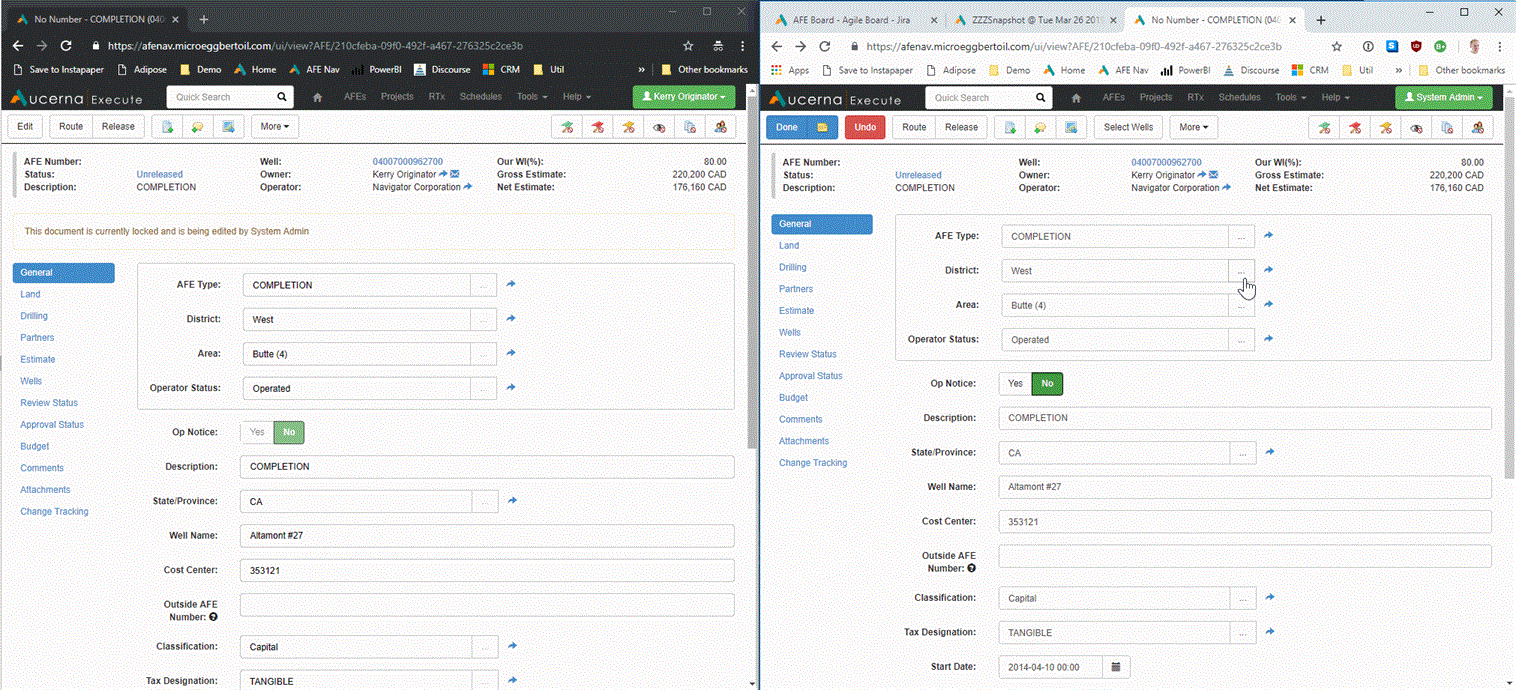
Click image to expand or minimize.
Custom Tab Rule Enhancements
Aucerna Execute has included the ability to add custom tabs to documents (AFEs, RTDs, Projects...) for a long time. This release introduces two new long-asked for capabilities that give more control over custom tabs:
- The ability to define a custom tab visibility rule that controls the conditions under which that custom tab should appear. This makes it possible, for example, to have an AFE custom tab that only appears on drilling AFEs.
- The ability to include custom tab content in other custom tabs. This is extremely useful for RTx discipline tabs to allow for different "Engineering" tab contents depending on whether the RTx is a new drill, or an abandonment.
Here is an example rules added to a sample "Drilling" tab for an AFE.
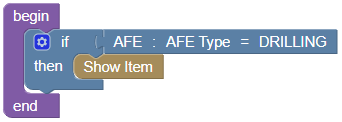
Now the "Drilling" tab will only show for AFEs with an AFE Type of "DRILLING".
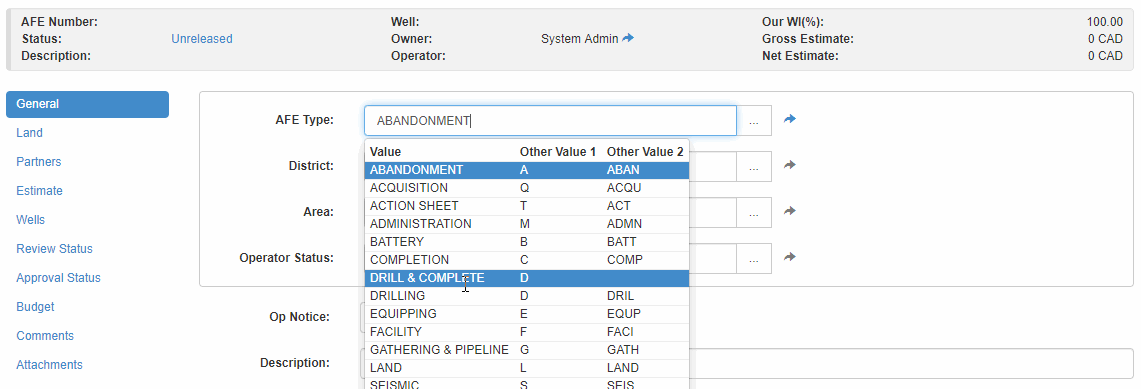
Blog Widget
New posts from Aucerna's blog are now available on the dashboard where users can find interesting articles about our software, and how to use it more effectively. The "Mark as Read" button will hide this widget until the next new article has been made available.
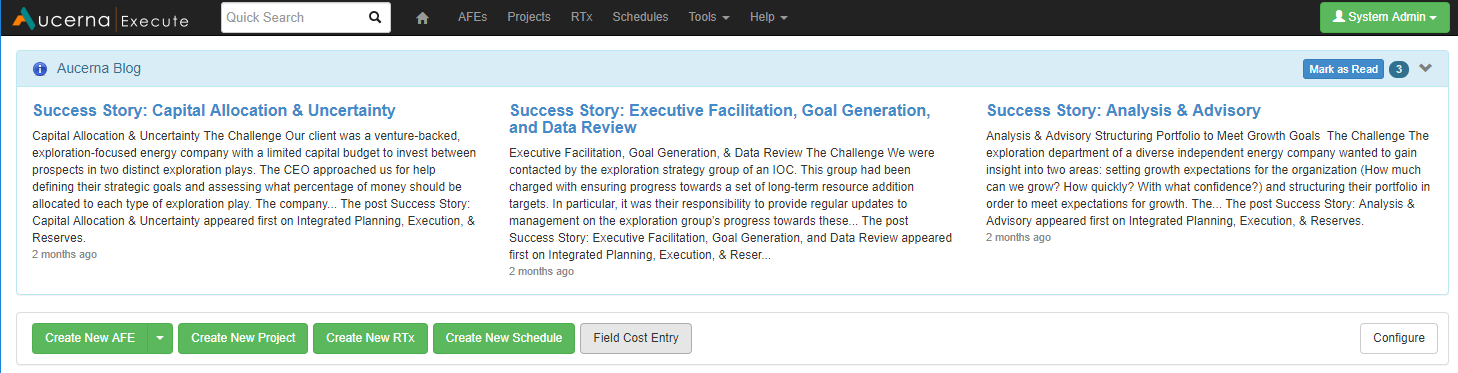
Click image to expand or minimize.
Done + Note (Change Notes)
Sometimes it's helpful to be able to add a note that gets saved with the changes to a document as a way of explaining why a set of changes were made to whomever is reviewing that document's change history.
We've introduced a new button that does just that. Instead of pressing the "Done" button, you can press the notepad icon beside the "Done" button and Aucerna Execute will prompt you for a comment that is saved with the version history for those changes.
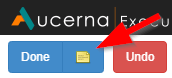
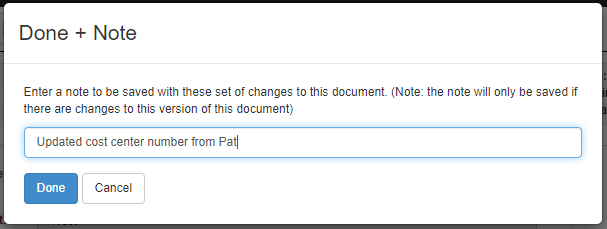
These notes show up in the history on the "Change Tracking" tab.
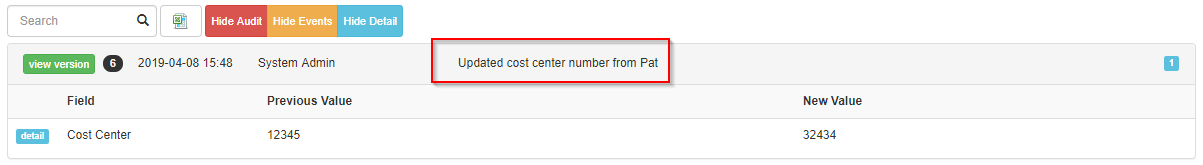
To avoid annoying users, we don't show this button all the time. It shows in the following situations:
- An AFE is being edited by an administrator with the "Edit Any AFE" privilege
- An RTx/RTD is being edited by an administrator with the "Edit Any RTD" privilege
- An Project is being edited by an administrator with the "Edit Any Project" privilege
- Any other type of document is being edited such as schedules, validation rules, position rules, etc.
Document Rollback
Aucerna Execute includes robust change history that tracks detailed changes to AFEs, Capital Projects, Readiness workflows, Schedules, and most of the business rules and master-data we store. This means you can always see when something changes, and you can open historical versions of those records to see what an AFE, or Schedule, or business rule looked like at any point in time.
In this release, we've added the ability for an administrator to rollback a record to one of those previous points in time. This makes it easy to recover from accidents, such as accidentally importing the wrong Enersight data into your operational schedule, or inadvertently removing approval history on an AFE.
The rollback feature doesn't tamper with the historical data but, instead, adds a new record to the history so that auditors always have clear visibility into the whole process.
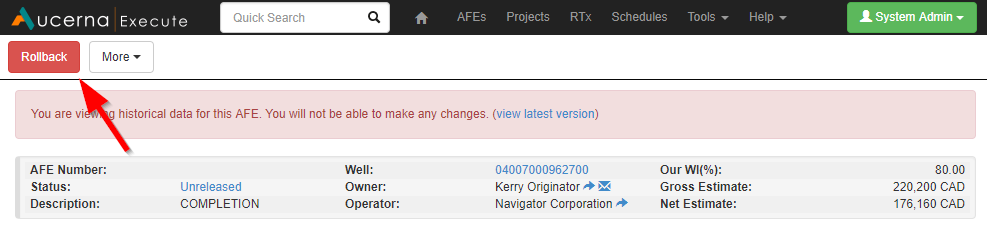
Because the rollback feature is so powerful, we've introduced some new administrative privileges to control who can rollback records within Aucerna Execute.
| Privilege Name | Description |
|---|---|
| Rollback an AFE | Allows an administrator to rollback an AFE |
| Rollback an RTD | Allows an administrator to rollback an RTD or RTx |
| Rollback a Schedule | Allows an administrator to rollback an Operational Scheduler |
| Rollback a Project | Allows an administrator to rollback a Capital Project |
| Rollback a Document | Allows an administrator to rollback any document (other than those above). i.e. Validation Rules, Position Rules |
Copy Historical Versions
Closely related to the new rollback functionality is the capability to make copies of historical versions of records. While viewing a historical copy of a document (AFE, RTx, Schedule, Position Rule, ...) the user is now able to choose "Copy" under the more menu which will make a copy of that version, rather than the latest version.
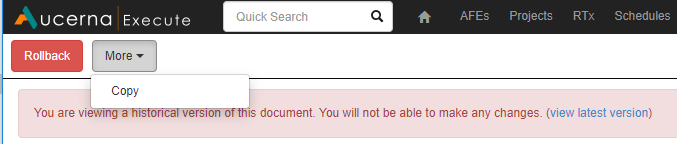
Full-screen Mode
Sometimes you just need a little more space to see the information that really matters to you. This is extra important with the new Operational Scheduling module where we pack a lot of information onto the screen.
Most browsers support full-screen mode (triggered by pressing F11) which allows you to hide the browser toolbars.
We've introduced our own full-screen mode (triggered by pressing F10) which allows you to hide the Aucerna Execute toolbars and document headers.
Using both F10 and F11 in conjunction can free up a lot of space so you can see the whole picture.
_thumb_0_200.png)
GIF demonstration. Click image to expand or minimize.
Implementation Wizard
Aucerna Execute 2019 introduces a new Implementation Wizard to help new clients, and existing clients deploying new modules such as Operational Scheduling and RTx, work through the implementation process.
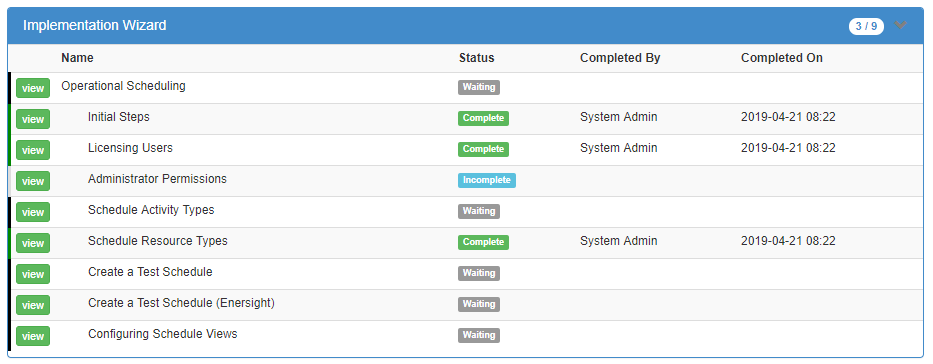
Click image to expand or minimize.
