Change records
The Change Records tab is used to view and reconcile reserves values (see Reconcile data). It includes a table with groups set up in the reporting standard to display product types, reserve categories and reconciliation reasons, and three tabs. This section will describe the change records table; for information about the tabs, see the topics referenced below:
- The Visualization tab shows either a waterfall or column chart showing the distribution of changes for the selected product type and reserve category in a node (see Charts).
- The Change Details tab shows information about changes made to the cell currently selected in the table at the top (see View and add change records).
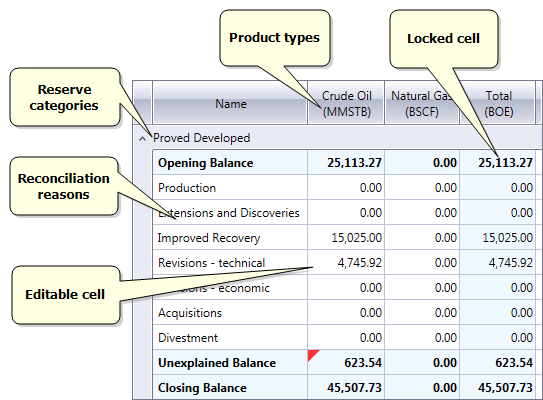
The table contains reserves values grouped by product type, reserve category and reconciliation reason; these are defined by the reporting standard under which the reconciliation was created, and are managed in the Reserves Configuration workspace. White cells can be edited; blue cells contain automatically updated values and are locked. If the Unexplained Balance cells have values, they will be always marked with a red triangle. Values in cells come from the following sources:
- Opening Balance: automatically loaded when a reconciliation is created if it based on another reconciliation.
- Closing Balance: loaded from the Manage Data workspace.
- White cells: entered manually or automatically loaded from the Manage Data workspace if you had selected a reason when saving documents to be loaded into the Reserves workspace (for an example, see Save a document).
- Unexplained Balance: the difference between the opening and closing balance, taking into account values assigned to reconciliation reasons.
