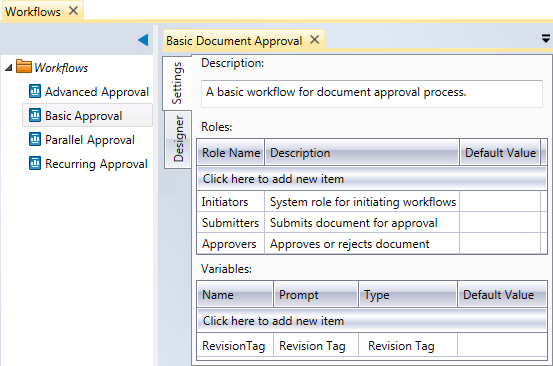Workflows
Note: Access to the Workflows screen requires the role 'Workflows - Design' (see Roles).
The Workflows screen is used to create and edit workflows for Dataflow documents. To open it, click the Workflows button
 on the ribbon.
When this screen opens, a new tab called Workflows is added to the ribbon
(see Workflows).
on the ribbon.
When this screen opens, a new tab called Workflows is added to the ribbon
(see Workflows).
The panel on the left contains the list of available workflows. When you open a workflow, it will be displayed in a separate tab. The Settings section is used to specify roles and variables for the workflow, and the Designer section is used to design the workflow process.
You can create folders to organize workflows: click the arrow under the New button on the ribbon and select the Folder option.
Planning Space makes use of the Microsoft Workflow Designer framework (for general information see https://docs.microsoft.com/en-us/visualstudio/workflow-designer/using-the-activity-designers).