Settings
This tab contains general settings required for portfolio analysis. The mapping process is mostly the same as for variables (see Variables), but the number of available mapping options can vary depending on the setting being mapped.
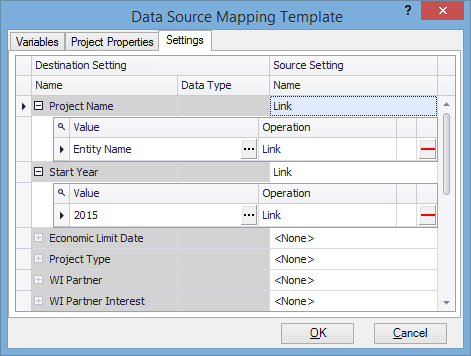
Note: You must map project name, start year and entity type.
| Setting | Description |
|---|---|
| Project Name | Use the document's name in |
| Start Year | Enter manually or map to a variable. |
| Economic Limit Date | Enter manually or map to a variable. |
| Project Type | Select from types available in |
| WI Partner | Name of the working interest partner. Enter manually, map to a variable, or use a revision tag. One partner per data source. |
| WI Partner Interest |
Working interest percentage for the specified partner. If this value is not mapped, it will be 100%. Enter manually or map to a variable. Working interest values loaded when you create a portfolio are displayed in the WI Original column on the Projects View tab. Note: If working interest values are not mapped, they will no longer default to 100% when data are loaded. In the Projects View, unmapped values will be shown as "-" and you will need to edit them before using WI changes |
| Entity Type | Types of |
| Project Scenario Weighting | This setting is used to create weighted portfolios. Enter manually or map to a variable. |
| Price Scenario Weighting | This setting is used to create weighted portfolios. Enter manually or map to a variable. |
| Is Failure Scenario | This setting indicates whether the loaded project scenario is a failure and is used by |