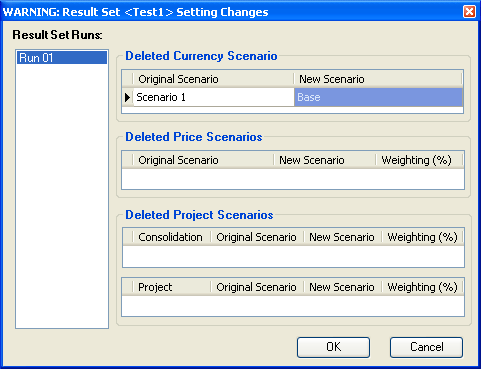View changes to Result Set settings
If you need to check whether any settings changed in
If there are any changes, the window shown below will be displayed. In this example, the currency scenario named Scenario 1 was deleted and now the user needs to select a different scenario to be able to recalculate the Result Set. By default, the first available scenario is used (in this case it is Base); to select a different one, click on the cell in the New Scenario column and select it from the drop-down list that will be displayed.