Palantir reports
Result Set reports are temporarily stored on users' computers so you can copy them into a defined location for permanent storage. Reports are generated based on report templates which are fully customizable Excel files with
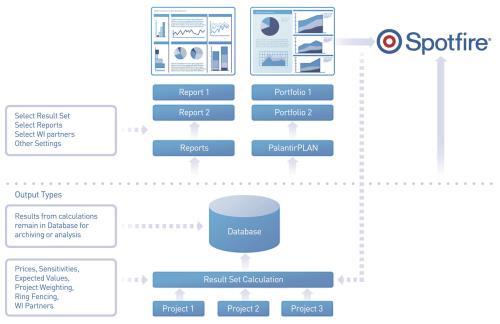
Reports can be designed to include any input or
output data.
- Standard Reports are commonly used for everyday reports designed for viewing different properties of one project at either the gross or net level.
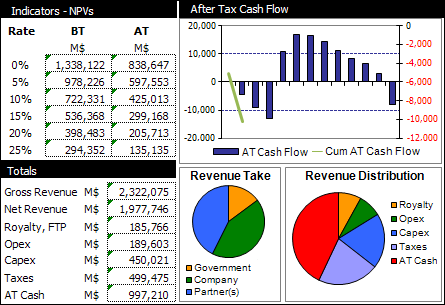
- One Line Summary Reports show consolidated data for each node selected for calculation. They provide an overview of a group of projects and can be run only for consolidation nodes. They can be categorized by periodicity, by aggregates over the entire project life, or by NPV or ROR. One Line reports usually have horizontal arrangement. They also have a built-in Rank and Cut tool which allows for sorting and selection of projects based on several criteria at once.
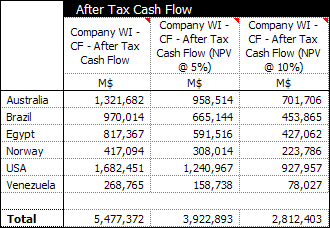
- Variance Reports are similar to Standard reports, but they report on value difference. You can use them to compare two Result Set Runs and report the differences. When a Variance report is run, variables are compared to each other and if some variables are missing from a project, they are omitted. For an example of how a Variance report can be created and run, see Example – A Variance report.
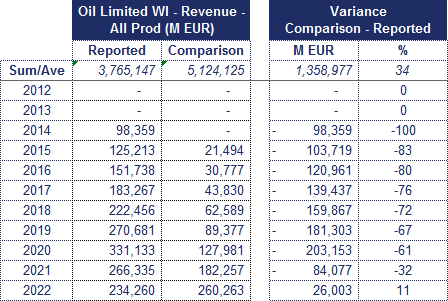
- One Line Summary Variance Reports are a combination of the two types described above.