The Contract Terms tab
The Contract Terms tab is added to a Regime automatically when any variable source is set to <Contract Terms>. These variables also appear in Contract Terms documents (see Contract Terms), and can be linked in the contract template just like user-entered variables can be linked in the project template (see Contract Terms templates).
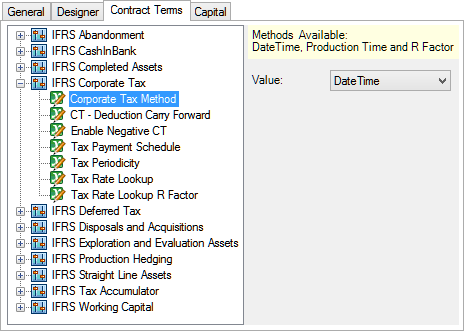
To edit a value, click on the "+" sign next to a module name to expand the node, select the variable and set its default value in the pane on the right.
Some variables contain drop-down lists of values; these values are specified when the variable is created (see Variable Definitions).
If a variable's values are stored in a table, an empty table will be displayed when the variable is added to the Contract Terms tab. To add a row, right-click anywhere on the table and select the Add option from the context menu. To remove a row, right-click on it and select Remove. The context menu also includes the Copy and Paste options.
Depending on variable properties, you can use lookup methods and comparisons to retrieve data from tables. There are four lookup methods (Threshold, Incremental, Interpolate and Step), and three comparison operators: <, <= and =. For more information, see Lookup methods.