Special named ranges
| Range | Description |
|---|---|
| PRICE_SCENARIO_NAME | Displays the name of the scenario used for the Result Set sensitivity calculation. |
| CURRENCY_SCENARIO_NAME | Displays the name of the currency scenario used for the Result Set calculation. |
| PROJECT_INFORMATION | Displays information about calculated projects such as their names and parent nodes. |
| CURRENCY_INFORMATION | Displays currency parameters and exchange or inflation rates. |
| PRICE_INFORMATION | Displays price parameters (price scenario, currency, and so on). |
The images below demonstrate how the named ranges should be set up in a Data Document. Orange cells contain reference information, such as headers. Red cells contain user-entered data, such as project names and years. Yellow cells are automatically populated by
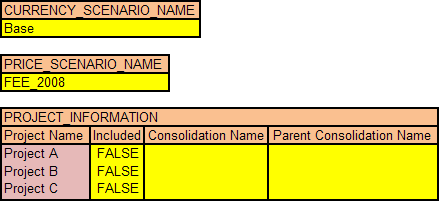
| Column | Description |
|---|---|
| Project Name | Name of the project data for which you would like to view. |
| Included | Indicates if the project is included into the calculated Result Set (TRUE) or not (FALSE). |
| Consolidation Name | Name of the consolidation node to which the project belongs. |
| Parent Consolidation Name | Name of the consolidation node which contains the node to which the project belongs. |
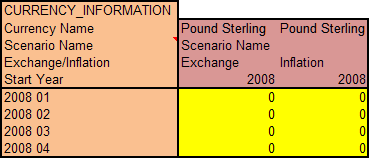
| Row | Description |
|---|---|
| Currency Name | Name of the currency as specified in the Currency section of Global Options (see Currency). |
| Scenario Name | Name of the currency scenario as specified in the Scenarios section of Global Options (see Scenarios). If the specified scenario does not exist, the default scenario will be used. |
| Exchange/Inflation | Type Exchange or Inflation depending on which rate you want to see. |
| Start Year | Type the start year for the data series. |
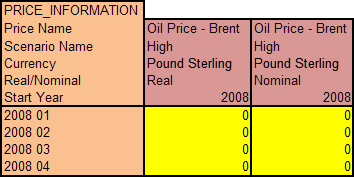
| Row | Description |
|---|---|
| Price Name | Name of the price document. |
| Scenario Name | Name of the price scenario as specified in the Global Options (see Scenarios). If the specified scenario does not exist, the default scenario will be used. |
| Currency | Name of the currency for the price as specified in the Global Options (see Currency). |
| Real/Nominal | Type Real or Nominal depending on the value type. |
| Start Year | Type the start year for the data series. |
Note: To collect information from projects, a Data Document with a special named range must be linked to at least one of them. Thus, we recommend inserting special ranges into Data Documents that already contain the links.