Tour of the application
The
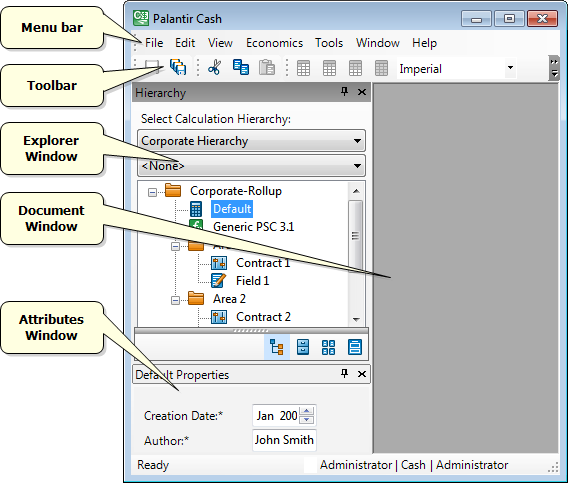
| Section | Description |
|---|---|
| Menu Bar | Contains standard Windows menus such as File, Edit and
View, and also the |
| Toolbar | Contains icons for frequently used commands such as Save, Copy and Paste, and |
| Explorer Window | The contents of the window change according to the selected option (Hierarchy, Result Sets, Documents or Report Templates). For more information, see The Explorer Window. |
| Attributes Window | Contains properties of the item selected in the Explorer Window. For more information, see Attributes window. |
| Document Window | Area where |
If you work primarily with Excel files, you can close the application window and reopen it by clicking the ![]() button in the Palantir tab on the Excel ribbon.
button in the Palantir tab on the Excel ribbon.