Capital Management: Budgeting and Forecasting
Aucerna Execute 2018 includes a new budgeting and forecasting module (licensed separately) that introduces a new entity called a “Project” and a new budgeting and forecasting workflow on top of that new entity.
The new project entity provides a new high-level entity (often a well) for capturing capital budget by activity (drilling, completion, tie, etc.). Automatic forecasts are generated based on activity timing and expected total capital dollars. Capital budgets are easily created from approved projects and forecasts, and variance reporting simplifies stewarding towards those budgets throughout the year.
AFEs can be tied to particular activities and, as actuals are imported, project forecasts are automatically recalculated. Project owners are able to review and tweak these automatic forecasts so that projects become an evergreen view on capital spending.
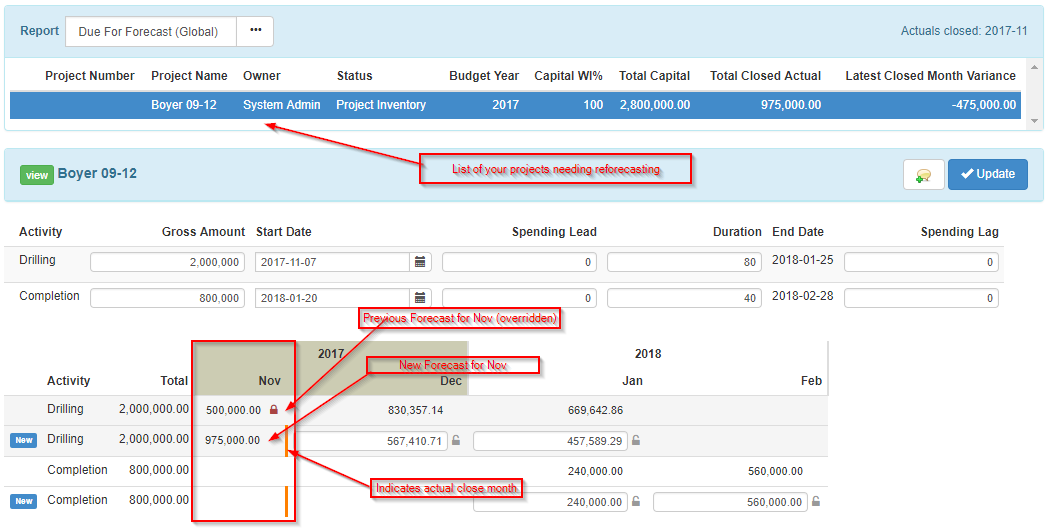
Click image to expand or minimize.
Project snapshots allow for easy variance reporting (what material changes have there been to project forecasts in the last month?).
When enabled, a new project entity is included in the top menu-bar:
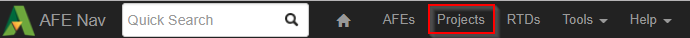
AFE owners, reviewers and admins will see a new “Allocate to Projects” option under the AFE action menu:
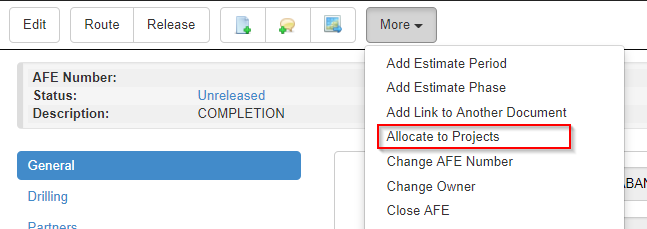
Projects comes with a set of new administrator privileges:
| Name | Description |
|---|---|
| Change Project Status | This privilege allows users to change project status on any project. |
| Close Project | This privilege allows users to mark an Project as closed and to re-open closed Projects. |
| Create Project Budget Snapshot | This privilege allows users to create budget snapshots for projects. |
| Create Project Snapshot | This privilege allows users to create snapshots for projects. |
| Delete Project | This privilege allows users to delete a project. |
| Edit any Project | This privilege allows users to edit any project regardless of project status. |
| Manage Project Configuration | Allows a user to manage project configuration. |
For more details, view the documentation on administering and using the new budgeting and forecasting module in the Projects (Admin) and Projects manuals, respectively.
Actuals and Accrual Accounts
As part of the changes for the new budgeting and forecasting functionality, Aucerna Execute has grown the ability to import the official accruals (from the accounting / ERP system) into the AFEs.
Accounts now include an “Accrual Account” configuration setting.
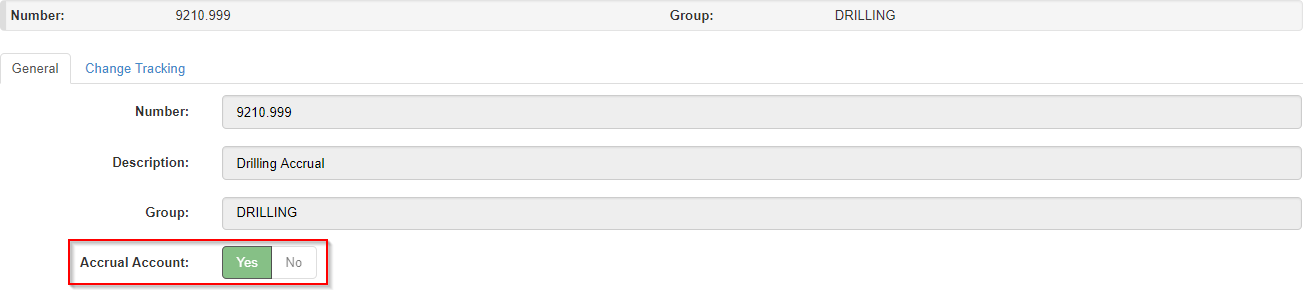
Click image to expand or minimize.
In general, anywhere that shows Total Actuals or Monthly Actuals for an AFE will not include amounts booked against accrual accounts. Accrual accounts are visible in line-item detail reports, however. Actuals and accruals are brought across into the capital management module for forecasting purposes.
Browse Enhancements
Sub-totals in Browse Reports
For AFE and Project level reports that include currency fields, there is now an automatic “Summary” row added at the top of the report that shows sub-totals for all rows in the current result set (after filters have been applied).
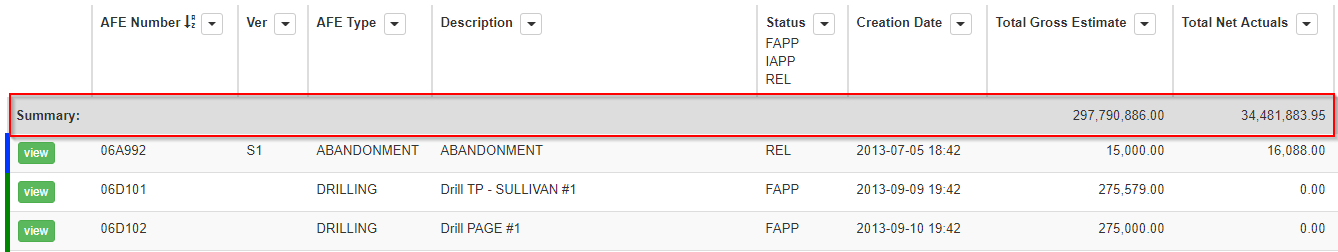
Click image to expand or minimize.
Help Text on Browse Columns
To help users select the right columns when building Browse Reports, we now show each field’s “Help Text” as a pop-up tool-tip when selecting columns or viewing a report.
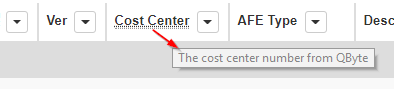
Short Names for Columns
Columns can now be configured with a short name which is used as the column label in reports. This solves the problem where the column label on fields like “Total Approved Gross Estimate” was substantially larger than the data in that column.
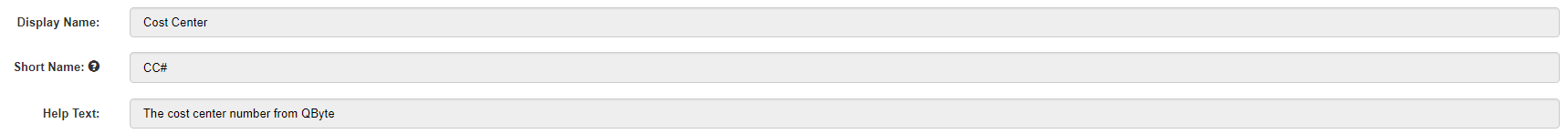
Both the full column name, and the help text (if any), are visible in the column tool-tip for reference.
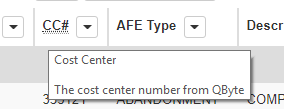
Audit and Change Tracking
Audit Events
In order to simplify reporting on administrative actions (such as removing supplements, force approving, deleting AFEs, changing settings, etc.), we’ve introduced new audit events.
Audit events are visible from each AFE’s (RTD, etc.) Change Tracking tab, but also from the new Audit Logs report found under (Tools > Configuration > Audit Logs) for administrators with the new “View System Audit log” administrator privilege.
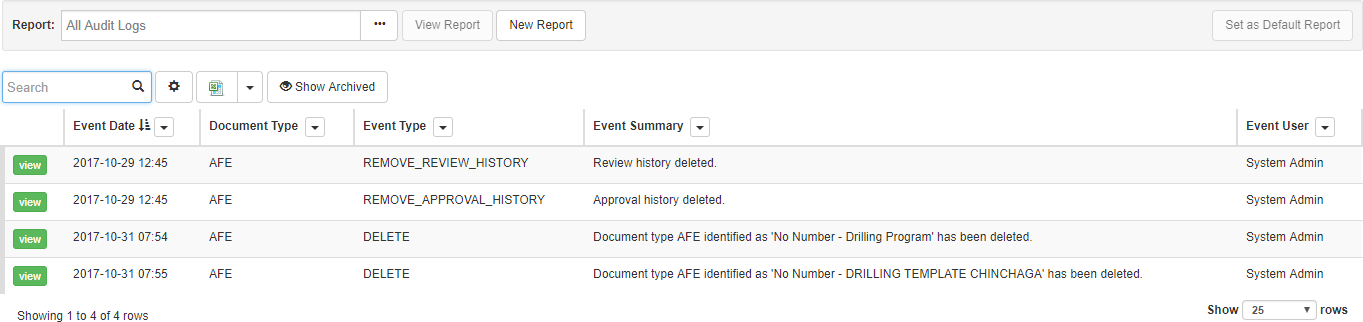
Click image to expand or minimize.
Audit logs track:
- What the action was
- Who did it
- When they did it
- Which document (AFE, RTD, Account Rule, etc.), and which version of that document, was affected
This makes is incredibly easy to filter for all the times a supplement was removed, or an AFE was re-opened, or an AFE Number was manually generated.
Change Tracking
The Change Tracking tab has been updated and made more intuitive.
Click image to expand or minimize.
The change tracking tab now includes better searching and the ability to quickly filter by record type (audit log entries, normal AFE events, and detailed data changes).
Integration
OData Support
Aucerna Execute now includes support for exporting data (AFEs, RTDs, Projects, etc.) using OData. OData is licensed as a separate module.
OData makes it easy to extract AFE information for use in BI and reporting tools such as corporate data warehouses, Microsoft Power BI, Spotfire or even Excel. Aucerna Execute’s implementation of OData is built upon the Browse Reports which vastly simplifies the process of querying data from Aucerna Execute. OData query strings (automatically configured to return the information you are currently looking at) can easily be generated by using the “Export as ODATA” menu-item from the browse screen.
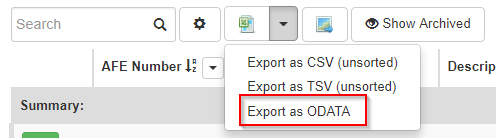
See the
WellView/SiteView Integration
Aucerna Execute now includes out-of-the-box integration with Peloton’s WellView and SiteView. This integration supports pushing updated AFE information into WellView/SiteView and automatically retrieving field estimates.
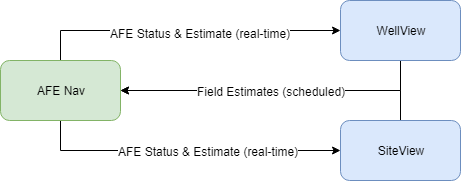
The new integration supports WellView 10.x and SiteView 5.x in both WellView/SiteView on-prem and SaaS configurations.
The system of record for AFE information is Aucerna Execute. The system of record for Field Estimates is WellView/SiteView. This integration supports this concept by copying data from the system of record, and ensuring it is read-only in the other system!
- Field estimates vs. AFE are prominently displayed throughout WellView. This integration ensures that the current AFE status and estimate are available in WellView so that field staff can avoid accidentally spending on unapproved AFEs, and they highlight potential overspends faster.
- Field estimates in Aucerna Execute are often entered / imported monthly which means that they are not fresh enough to raise red-flags until after a project completes. This integration makes it easy to refresh field estimates in Aucerna Execute daily. Administrators can use the AFE dashboard or daily email reminders to notify AFE owners that it’s time to supplement AFEs when the AFE field estimates are within a threshold of the AFE estimate.
- Cost Management is a primary concern for many of our clients: budget vs. field estimates vs. actuals. This integration simplifies data management and avoids wasted effort for duplicate entry.
See the WellView/SiteView documentation for more information.
Table Data Selector
The new Table Data Selector allows selecting records from another system and using them to fill child tables within Aucerna Execute such as the well list, geoprog or custom tables.
This can be particularly useful in populating the AFE’s well list from a list of master wells in another system.
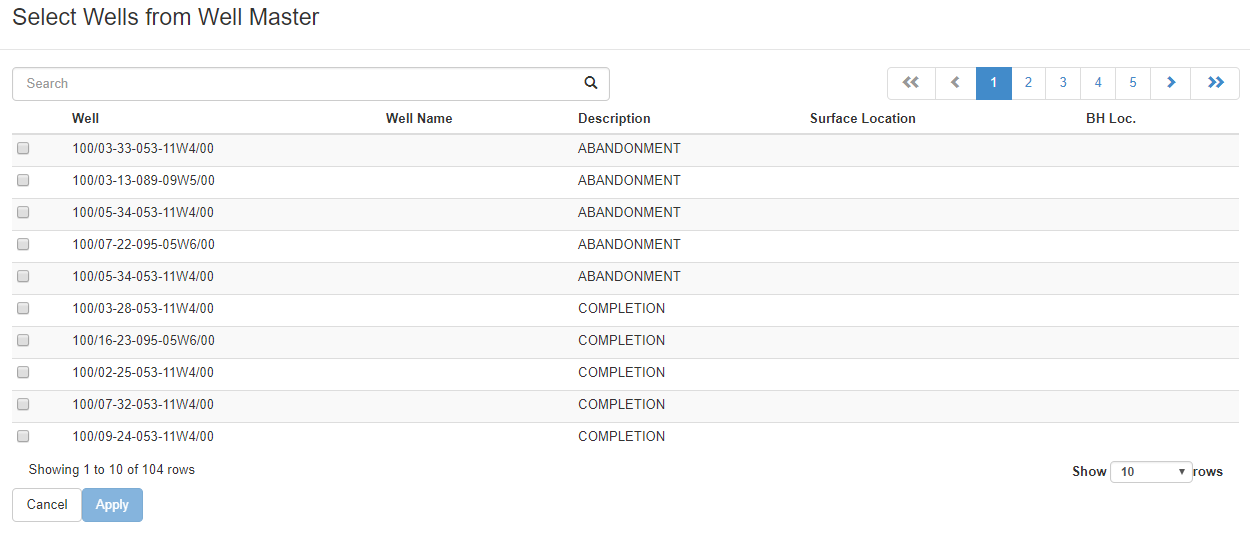
Click image to expand or minimize.
For more information see the plugins_available/data_selection/table_data_selection*.config.sample plugin samples.
Migration of Administrative Tools to Web Interface
In this release the following administrative tools have moved from the old Desktop UI to the modern web-based interface:
- Account Rule configuration
- Overhead configuration
- Admin Roles
The following administrative functions are still found under the Desktop UI:
- DataNav (Qbyte)
- Create Rights
- Legacy Approval Rules
- Legacy System Review Rules
Administrator Roles Enhancements
The administrator roles configuration interface has moved from the older Desktop UI to the new modern web-based interface. The new configuration screen can be found under Tools > Configuration > User Roles. In the process, we’ve introduced a new concept called “User Groups” that let an administrator build a named set of users that can then be included on multiple administrative roles.
For example: The following “Super Admin” user group includes two users.
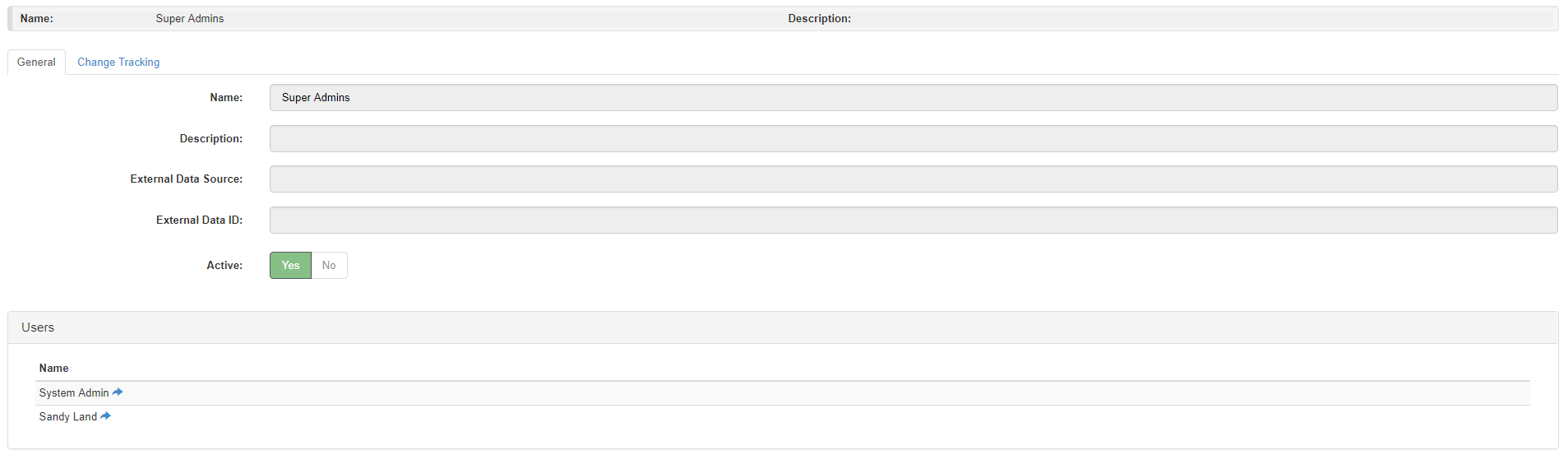
Click image to expand or minimize.
Which can then be included in an “AFE Maintenance” administrator role.
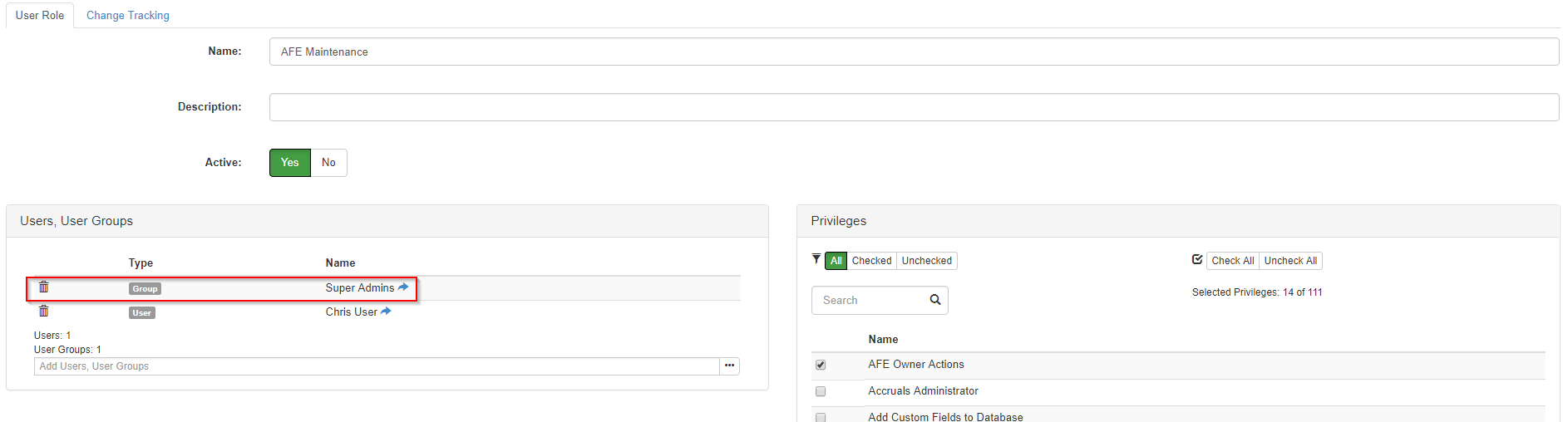
Click image to expand or minimize.
In the future, when the users in the “Super Admin” user group change, any roles including that group will automatically reflect those new changes.
In addition, it’s possible to configure User Groups to automatically sync their list of users with a list of users configured in Active Directory. This simplifies management of administrative groups. In order to do this, users must already exist in Aucerna Execute and you must be using Windows single-signon in AFE Nav.
Module Licensing
We plan to continue to introduce new capabilities and workflows within Aucerna Execute and have extended our licensing capabilities to accommodate that.
Aucerna Execute now includes the ability to license modules separately, and to enforce separate concurrent license limits on those different modules.
Information about the licenses can still be seen on the AFE Nav about page but now include information about limits for specific modules:
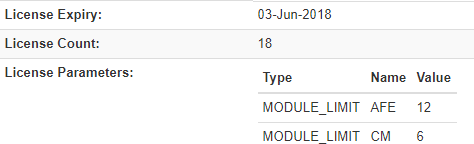
As users move between modules, licenses are automatically taken and released. The specific licenses that are in use by a session are visible in the session browser.
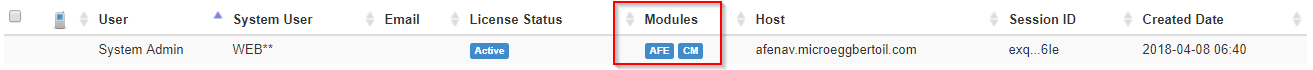
The license timeout has been changed to ensure that users who are working in the system don’t have their licenses accidentally released. If users would like to release their license sooner, they can logout (which releases all licenses immediately) or close their browser tab (which will release the license within a couple of minutes). This should prevent those situations where users are part way through their work, lose their license, and are unable to continue because their license has been taken by another user.
The old, and often somewhat baffling, license usage report has been removed. License usage can been seen in the Session Viewer and the About screen. License usage information will also be available by contacting your account manager.
Server Naming/Reservations
The configuration around server names and URL reservations has been simplified and our guidance on installations has changed. This should have little effect on existing installations unless you choose to change your environment to follow our new guidelines.
In almost all cases Aucerna Execute should be accessed through a name such as “afenav.mycompany.com” and the production web services port should be set to 443. A valid SSL certificate should be installed for this server.
All clients (local and offsite) must access Aucerna Execute through Aucerna Execute.le name (“afenav.mycompany.com”).
The web service host configured during install (and found as “webServiceHost” in config/service.config) should be set to “afenav.mycompany.com”.
The only time the config/webRoot.config file should need to be configured is if Aucerna Execute is configured to run behind a proxy.
With the above, Aucerna Execute’s SSL Tool will take an HTTP reservation on https://afenav.mycompany.com:443/. This more specific reservation avoids problems we had in the paste with wild-card reservations on port 443 conflicting with local Windows services.
Bugs and Enhancements
Enhancements:
- New “Merge” action on Partner document allows merging one company into another company for some set of AFEs.
- New “Split” action on Partner document allows splitting one company into multiple companies for some set of AFEs.
- New configuration setting “Honour Partner Approval Status” allows AFE status to ignore individual partner responses.
- Setting the old “Service Port” to 0 will disable the classic Desktop UI. This is the default mode in new installations.
- Removed Crystal Reports from Installer. This was no longer used.
Bugs:
- Fixed issue where generated SOAP WSDLs were missing the EndPoint making it difficult to integrate with Tibco.
- Fixed issue where Mass Change Owner in Desktop UI would list deleted AFEs and crash if any were selected.
- Fixed issue with DOI Selector not correctly updating the OUR_WI calculated field.
- Fixes issue where AFE_ESTIMATE_SUMMARY view would return duplicate rows with multi-phase estimates or supplements.
- Fixed issue where printed AFE forms couldn’t show $0 accounts.
- Resolved issue where self-signed SSL certificates created by the Aucerna Execute SSLTool didn’t specific the SAN and were rejected by newer browsers.
- Fixed issue with list field filters and deleted/in-active items.
