Well & Facility Cloning
Use this job type to create a pattern of wells to be cloned or replicated as many times as required, and decide whether connected facilities should be cloned if their processing capacity is exceeded. See The Concept of Cloning.
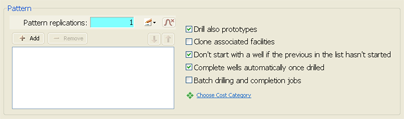
Define the Pattern to be cloned by selecting already defined wells (regardless of the reservoir they belong to) and adding them to the list box, and specify the number of Pattern replications, that is, the number of clones to be created. Note that this is the number of clones, and does not include their prototypes.
Unlike the Automatic Development job, the Well & Facility Cloning job does clone dry holes, exploration wells or appraisal wells if they are included in the pattern.
The pattern specified in this job takes precedence over the PI ratio entered in the reservoir Injection Tab, as regards the drilling and completion of wells. However, the abandonment of injectors to keep the PI ratio is still ruled by the reservoir settings.
Use prototype repetition: Enable this option to let a pattern include more than one copy of a well. A Quantity column will appear in the table to specify the number of copies the pattern will include. This input is a full-featured variable; right-click on the cell to access the Options (Tools menu), such as entering a probability distribution or defining it as a function.
Patterns with prototype repetition enabled processes its wells as presented in the table. A pattern with 3 copies of well A and 2 of well B will drill sequences of AAABB in that order.
The drilling of the prototype enabled by the Drill also prototype option below counts as the first prototype repetition.
Use Multi-Wells: Conflate series of well clones in order to optimize the use of computational resources. See Multi-Wells.
Drill also prototypes: Check this box if you wish the cloning job to drill/complete its prototype wells as well as their clones. Prototypes do not count as replications; this means that if the prototypes have not been drilled by other jobs, a cloning job with this option activated will drill Pattern replications + 1 patterns.
Clone associated facilities: Check this box to allow PetroVR to clone facilities as well. Since all producers included in the pattern to be cloned must be connected to a facility, you may wish to clone this facility because its Max Connected Wells limit has been reached. Additionally, you can choose to:
- Take facility capacity into account: Enable this option to clone the facility when its defined capacity is not enough to process a given percentage of (an estimation of) the added initial rates of the wells connected to it. This percentage is entered as a Well Initial Rate Factor. E.g., enabling this option with a 50% WIR Factor means that the facility will be cloned whenever the initial rates of the connected wells double the facility's capacity. This allows you to adjust the capacity reserved for each well to what its production rate will be at a later stage of its lifecycle rather than at the moment it goes online.
The timing of cloned facility construction activities will be different depending on whether the Must be completed... option is checked in the General Tab (Facility) or not. If it is unchecked, the construction job will finish simultaneously with the completion of the first well(s) that will be connected to it, that is, just in time to start operating. If it is checked, the construction will finish just before the completion of the first well(s) starts.
In the following examples, Devonian P1 <14> and Devonian P1 <15> are the first well clones that will be connected to Well Pad <004>:
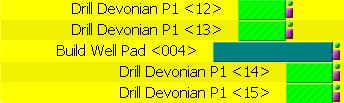
The "Must be completed..." option is unchecked
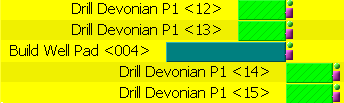
The "Must be completed..." option is checked
Keep in mind that the cloning of facilities represents a challenge to the system, since it has to anticipate as best it can the conditions under which it should start building a facility clone before they occur. The potential complexity of a PetroVR model, however, is such that it is generally not possible to anticipate the exact construction date before actually running the simulation. The estimate date used will then be the best possible guess, but in some cases it may be sub-optimal.
Pipelines are not duplicated along with their associated facilities when the later are cloned by an Automatic Development or a Well & Facility Cloning job.
Facility clones created by an Well & Facility Cloning job are not included in other jobs that refer to their original facility (which may be Facility Production Rerouting, Facility Expansion and Facility Maintenance). Facility clones are abandoned when their prototypes are abandoned.
Don't start with a well if the previous in the list hasn't started: The order in the list will be the one followed by the various rigs to which the drilling/completion of clones are assigned: each well in the list takes precedence over those that come after. It may happen, however, that the order of precedence is broken if the conditions for a drilling/completion to be performed are met before those for a well that precedes it. Check this box if you wish PetroVR to honor the exact order in the list.
Complete wells automatically once drilled: Use this option to let PetroVR queue a completion together with each well to be drilled. See a full explanation in Well Drilling.
Batch drilling and completion jobs: (Only if the Complete wells... option has been enabled.) Use this option to force all drilling jobs in each pattern replication to be performed before starting with the first completion in the same replication.
Drilling Site: You can optionally select or define a Drilling Site for this job. Use the .png) button to load it from the list of already existing sites.
button to load it from the list of already existing sites.
Simulated performance curves for clones can be viewed by opening the  Simulation Graphs window.
Simulation Graphs window.
