Multi-Wells
Automatic Development and Well & Facility Cloning jobs have the ability to treat well clones as multi-wells. In this approach, a single entity represents a number of individual well clones, allowing an important economy of computational resources without significant loss of accuracy in the results.
- Size of the batch: PetroVR automatically calculates the number of wells that will be conflated in a single multi-well considering that 1) all of them must be clones of the same prototype well, and 2) all of them can be connected to the same facility (i.e., no Max Connected Wells limit is hit). Each batch is named as the prototype + the first and last numbers of the clones included, e.g. "MyWell <1> to <250>".
- When to use multi-wells: When you do not need well-per-well results and you need to drill many identical wells (hundreds or even thousands), and the amount of memory required exceeds your computer's available resources. Using multi-wells will most probably reduce also simulation time.
- When not to use multi-wells: When the size of the resulting batch is small because only a few well clones of the same prototype can be conflated.
- Multi-Wells in the In Last Simulation tab (Schedule): Each multi-well appears as a single job (a single horizontal bar) but includes event icons for each well contained in it (drilled, completed, connected, abandoned, etc.)
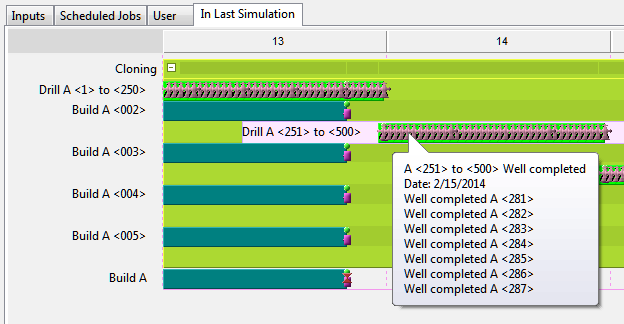
- Multi Wells in Simulation Graphs: Each multi-well appears in the Tree View as a node inside its reservoir, identified by the range of clones it conflates. Its graphs integrate the production/cost profiles of all its clones. No well-per-well graphs are provided.
Even if PetroVR represents more wells with just one entity, when using multi-wells the loss of accuracy is minimal, while in terms of functionality the use of multi-wells is not incompatible with any of the application's modeling features: the use of multi-wells can be combined with jobs such as Infill Drilling, Abandonment or Well Decline Manipulation. Other features too, such as Rigs allocation, drilling sequence, the Defer Drilling Excess Policy and Resources usage, are computed for each individual well.
Introducing Multi-Wells When dealing with multi-wells, PetroVR internally turns the well performance type into a table format to facilitate the aggregation of individual well performances. This transformation can create small (usually negligible) differences that may be visible in the tail of the production curve.
Well Runtime Variables (such as Oil Rate, Oil Cum, etc.) should be referenced with care when using multi-wells. If the well drilled belongs to a multi-well, the values returned will be those of the whole multi-well batch that includes the prototype, rather than the individual well. In such cases a validation message will be issued to avoid confusion.
When using multi-wells the Shut In Excess Policy will usually shut in some members of the multi-well. Since this action is equivalent to choking the multi-well the resulting timeline in the In Last Simulation tab (Schedule) will show a choking period.
When a well intervention takes place, it affects the multi-well as a whole, shutting it for the duration of the intervention. However, costs are accurately computed as the sum of separate interventions at different times.
Regarding Rigs allocation, multi-well jobs have precedence over single-well drilling jobs if they are scheduled for the same day.
Multi-well names change according to the number of clones drilled, so mapping their names in PetroVR Econ might not be useful since the names will not be fixed. To map multi-well results you can create a user-defined well group and reference it instead.
When a Well Decline Manipulation job is configured to keep the current well rate and is applied to a multi-well, the multi-well is split into two different multi-wells: the one composed by already-online wells and the one corresponding to the rest or non-online wells. The first group will change their production to the new performance, modifying their production rate, while the second group of wells will start directly with the new performance (and a performance switch will not be displayed in the simulation timeline).
