Cost Pane
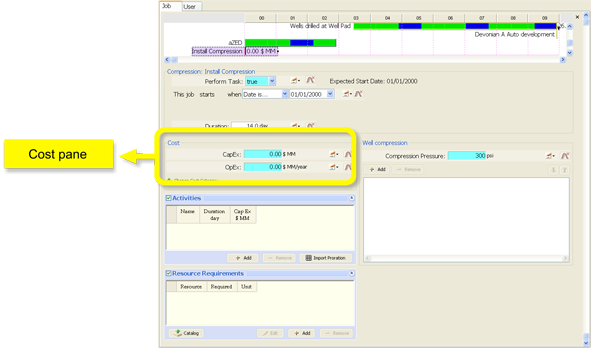
This is the place where all costs implied in a particular job are defined. As usual, these are entered as CapEx or capital expenses, and OpEx or (periodic) operative expenses. See Costs for a full explanation of these concepts.
The presence of either type of cost depends on the kind of job being defined. Also, costs that are the result of a calculation cannot be modified; e.g., Infrastructure jobs have both CapEx and OpEx defined in this place, Geological and Geophysical Studies have only CapEx, and Well Drilling and Well Completion jobs have both CapEx and OpEx, but they are calculated from inputs in the corresponding Well Drilling Info Tab and Well Completion Info Tab, and are not displayed here.
OpEx related to a job refer to costs incurred periodically after the job itself has finished, because they reflect some asset (infrastructure, machinery, salaries, etc.) which is not directly modeled. Therefore, if not abandoned or cancelled these operative costs remain until the end of the simulation.
In Facility Construction jobs the Fixed OpEx label implies that only the minimum operative expenses are contemplated, and that any variable cost (such as costs depending on production rates) are excluded; these costs will remain until the facility is abandoned or the simulation ends.
Estimated CapEx and Estimated OpEx are characteristic of Well Drilling and Well Completion jobs, and are calculated as the added costs of all wells included in them prior to actual simulation, so that the final costs may vary widely.
A message like OpEx is only known as a result of running the Simulation, used e.g. in Automatic Development jobs, indicates that this cost depends on variables only calculated during a Simulation (typically a number of clones to be drilled.)
The Other Spending job type allows you to enter negative values for CapEx and OpEx, in order to model situations such as reception of recurrent payments, discounts, etc. which result in a negative cash flow.
The OpEx of a Facility Expansion job type and of an Expansion Excess Policy replaces or modifies the Fixed OpEx of the facility depending on the setting of the accompanying table: Absolute replaces the value with the one entered, while Incremental adds the new value to the one defined for the job. This is why you can enter a negative OpEx, in order to model reductions in operating costs.
 Choose Cost Category: Use this link to choose a category for these costs; see further in Cost Categories.
Choose Cost Category: Use this link to choose a category for these costs; see further in Cost Categories.
