2024 Release Notes
New Features
A New Paradigm for Scheduling
Val Nav 2024 introduces a brand-new approach to scheduling that will make re-scheduling your wells and analyzing development decisions a breeze.
We have extended lookups to dynamically schedule against new well-level Activity Dates meant to mirror real-life activities. This separates assumptions on unit costs and decline parameters from timing allowing simpler discrete modeling updates, which more closely aligns with how engineers receive and make updates.
Explore all the new possibilities:
- Run and compare different scheduling scenarios with ease.
- Quantify the impact of schedule changes with automated reconciliation.
- Update entire asset schedules from field development planning tools like Enersight or your favourite spreadsheet.
Anchored Forecasts
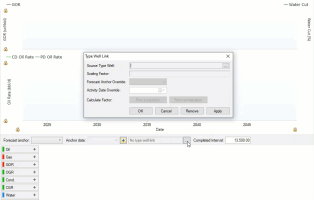
GIF demonstration. Click image to expand or minimize.
Critical to this improved scheduling is the ability to anchor decline start dates to Activity Dates. You can now shift forecast timing across products and reserves categories with ease and precision from a single Activity Date! While quicker to update with new assumptions and sensitize timing for analysis, it also makes wells more transparent for simpler auditing.
We’ve also accompanied the start date changes with a few alterations to segment parameters:
- Anchor offsets can stagger a decline start from the activity date – for instance, to aid in modeling water breakthrough in waterflood projects.
- Segment duration is now a distinct input, offering a better rescheduling experience where segments float through time with constant duration.
- End dates can still be used to account for fixed-in-time segment terminations.
Improved Reforecasting with Anchored Forecasts
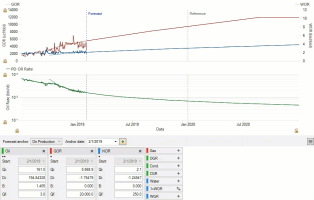
GIF demonstration. Click image to expand or minimize.
Another major benefit of Val Nav’s new approach to scheduling is tied to fitting producing wells. Now, when reforecasting any anchored decline, all others dependent on the same anchor date are interpolated or “walked down” to reflect the new timing while honouring their curve shape and EUR.
Now you can focus solely on products in need of updates while Val Nav keeps all other declines in lockstep, simplifying QA/QC and secondary product updates.
Custom Data Validator Rules
Build confidence in your asset and reserves plans with the latest addition to the Data Validator. In Val Nav 2024, you can build your own validation rules leveraging filters and share them globally across the organization, empowering teams to ensure completeness and accuracy in their assumptions. Build rules that validate whether:
- Producing wells in certain formations have b-factors in a corporate-approved range.
- Undeveloped wells have the proper lookups assigned based on a custom field input.
- Ensure all required fields have entries so they are properly included in aggregations.
And much more!
Colour Well Sticks
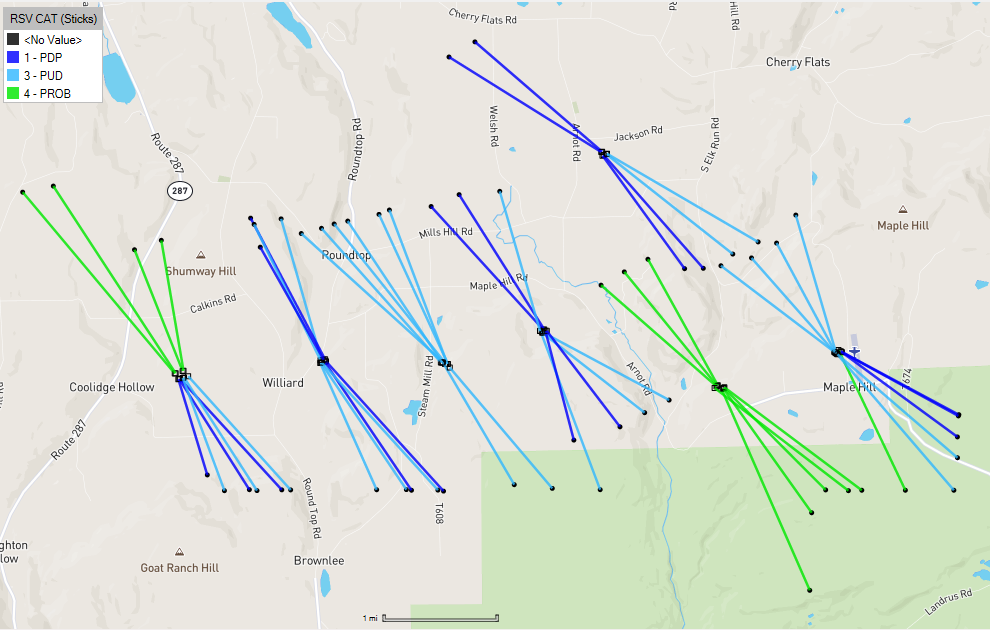
Click image to expand or minimize.
A customer favorite just got another update: you can now colour the well sticks on the map separately from the bubbles to add another dimension to your spatial analysis! Whether examining the classification of offset wells or colour-coding sticks by formation in a stacked play, the added visual helps drive further insights in plays across the world.
Royalty Updates
With uncertainty still surrounding aspects of the new British Columbia royalty framework, we have built more flexibility into certain framework inputs. Through a custom fiscal regime available on request, you can update assumptions in the framework like when the transition to the new framework will happen, when deep well deductions will terminate, and more.
We’ve also updated the Saskatchewan royalty framework to accommodate two new programs:
- Saskatchewan High Water Cut Program
- Saskatchewan Multi-Lateral Drilling Incentive
Check with our support team for more documentation on these updates.
Enhancements
-
Refactored the implementation of volume-preserving ops events to:
- Ensure forecast accuracy is insensitive to how segments are constructed.
- See the impacts of volume-preserving ops events on the graphs in the Decline tab.
- See the impacts of both non-volume-preserving and volume-preserving ops events on the Daily Forecast report.
- Note: The impacts of non-volume-preserving events are still not visible on the graphs on the Decline tab.
- Note: While volume-preserving are entered on a daily granularity, they impact the Daily Forecast report by applying the monthly average On-Time across the entire month.
- Added both forecast anchor and anchor date inputs to the decline toolbar for quick schedule updates directly from the tab.
- Updated the Active Directory integration to view all users within a nested AD group.
- Updated Draw Profile to create duration-terminated segments, aligning with the new best practice approach to segment creation.
- Updated segments to hide calculated parameters dependent on segment errors to provide a stronger indication of error and reduce confusion from improperly displayed calculations.
- Updated segment creation tools with logic to determine whether to create start dates anchored or user-entered. When not overwriting a pre-existing segment, Val Nav will default to creating anchored start dates; otherwise, it will attempt to honour the method used in the pre-existing segment.
-
Updated Apply Type Curve logic to:
- Honour the start date style on the destination well
- Default to anchored start dates when the destination well has no forecast.
- Offer the user the option to override the forecast anchor and/or activity date pending the method used.
- Added Activity Dates as variables in the fiscal regime engine for dynamic, date-based fiscal calculations.
- Updated Project Start to move activity dates, following the same behavior it uses to shift capital.
- Updated the Bulk Well Generator to both use source wells and generate wells utilizing activity dates.
- Added an option within the Realize Lookups dialog to un-anchor forecasts, which will revert the start date to user-entered at the date it was inheriting and remove the forecast anchor.
- Enabled the Set Start of Forecast tool to update activity dates and all forecasts dependent on the activity date. Updated the Set Start of Forecast tool's logic to extrapolate or interpolate when updating forecasts before the end of history and transposing them after it.
- Updated Set Start of Forecast to unanchor groups when called via a production import.
- Updated Snap to Current to unanchor forecasts.
- Deprecated the Forecast Start anchor from lookups to enforce the Schedule data area as the only data area that can adjust others' timing. On upgrade, lookups using this anchor will be replaced with the default activity date anchor, which will be populated with the forecast start date.
- Enhanced the Active Directory integration to be more resilient to improperly configured AD accounts.
- Added an option to the batch manager to skip print preview and export direct to destination files, which saves significant time if in-app rendering of results is not necessary.
- Users with the "Edit Global Project Data" policy can now create and edit new global filters that all users can see and use.
- Updated the capital plot on the Bulk Well Generator definition tab to reflect capital from lookups.
- Updated .VNA file imports to recognize Enverus' rebranding of DrillingInfo files.
- Updated the capital plot on the timeline tab to reflect capital from lookups.
- Updated the Bulk Well Generator to disallow changing the capital factor when the source well uses lookups for capital cost.
- Updated the "Total Reserves and NPV" report to disallow currency selection since one-line reports cannot support multi-currency reporting.
- Updated the Hotkey legend to reflect the rename of the "B"-factor arps parameter from "N".
- Added additional logging on exceptions stemming from DataSetOperations methods.
- Added the Input Copier to the context menu shown when right-clicking an entity in the hierarchy.
- Updated the messaging shown when upgrading a project from an earlier version for clarity.
- On close, Val Nav will store the user's last entity if either a Well or Group and re-open to this entity using the active hierarchy on project open.
- Added logging of deleted entities to the audit trail. Added a project option that when enabled keeps Deleted Entity records of deleted non-reserves entities.
- Improved logging of failed fitting routines.
- Improved security of XML Imports.
- Re-organized Entity tabs to re-enforce encouraged Entity workflow and reduced clicks, including: - Upgraded the Plant tab to a standalone tab within the Forecasts major tab. - Migrated the Gas Analysis tab to be a minor tab within the Plant tab. - Upgraded the Price, Operating Cost, and Capital Cost tabs to standalone tabs within the Economics major tab. - Renamed the Review tab to the Reconciliation tab.
Fixed Defects
- Fixed an issue where Forecast Variance custom fields would not show in the hierarchy editor on creation until the project was closed
- Fixed an issue where the filter dialog would not re-open to the applied, saved filter.
- Fixed an issue where the auto-reconciliation would stall when run from a folder that included wells with multiple jurisdictions.
- Fixed an issue where type well segment values could not be updated from the data view.
- Fixed an issue where the "Copy to" command would not honour the normalization setting of the source type well.
- Fixed an issue where the Technical Comparison tab incorrectly allowed the selection of calculated plans.
- Fixed an issue where Draw Profile mode would not generate a profile on clicking Apply.
- Fixed an issue where the summary panel would not reflect the correct inputs and calculation state in archives.
- Fixed an issue where the Entity Summary tab would not show all rescats with input.
- Fixed an issue where Val Nav could crash when opening an archive with limited custom-field-based view permissions.
- Fixed an issue where a fit was found but still produced an error.
- Fixed an issue where the Draw Decline tool could throw an exception when run from the Workspace tab.
- Fixed an issue where filtering to selection could fail.
- Fixed an issue where the recently introduced GP&T Op Cost was incorrectly interpreted as a revenue based on gross volumes rather than a cost based on net volumes.
- Fixed an issue where wedges would not use calculation options like whether to enforce the economic limit from an associated total causing some wedges to incorrectly be deemed negative wedges, which could be disallowed by the project options.
- Fixed an issue where the Set Start of Forecast would extrapolate or interpolate a volume-based ratio with minor inaccuracy.
- Fixed an issue where the recently introduced Lost Volumes would incorrectly calculate in a variety of circumstances.
- Fixed an issue where the map's context menu would not appear when right-clicking the map.
- Fixed an issue where the map could no longer be panned after zooming in with the Control button.
- Fixed an issue where shared calculations could fail with the message "Max expected Iteration Count reached" despite a valid termination date being found.
- Fixed an issue where a well's resolved operating cost values would not reflect necessary currency conversions in the UI.
- Fixed an issue where Val Nav would not retain customizations made to the Operational Events data view.
- Fixed an issue where well count would start when plant ratio or efficiency inputs were entered without wellhead production.
- Fixed an issue where recurring operational event values were ignored, causing incorrect forecast results.
- Fixed an issue where Val Nav could crash in the Report Designer when clicking on the grid in the edit tab.
- Fixed an issue where telemetry data was unclear due to identical tab names.
- Fixed an issue where the Remaining Equivalent Reserves section in Total Reserves reports would not reflect the user's unit system setting.
- Fixed an issue where the entity hierarchy would lose focus disallowing users from scrolling between entities with up/down arrows.
- Fixed an issue where users could not delete liquid ratio arrays from the Plant tab.
- Fixed an issue where plant data would re-appear after being deleted from the Plant tab data view.
- Fixed an issue where Val Nav would crash when two hierarchies match exactly except for a case mismatch and entities are merged between them.
- Fixed an issue where incorrect volume-preserving ops events could be used when calculating the total with wedge inputs.
