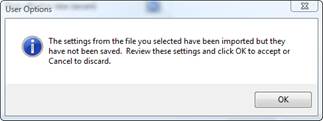Import Project and User Options
User Options and Project Options include all items on the User Options and Project Options tabs of the Options dialog box.
When you import an .xml file from the User Options tab or Project options tab, only the User Options or Project Options are imported, regardless of what other data is in the file. Project and User Options can also be imported by selecting Import from the File menu. If you import from the File menu, all data in the file is imported.
To import User or Project Options from the Options dialog box
- On the Tools menu, click Options.
- In the Options dialog box, click the User Options or Project Options tab.
- Click Import.
- Browse to the file (.ValNavProjectOptions or .ValNavUserOptions) and click Open. The following message is displayed:
- Click OK (the settings are not saved yet).
- Review the settings in the Options dialog box and click OK to accept the settings or Cancel to reject them.