Using the Data View
The Data View and Entity View options are different ways to view and edit data in Value Navigator. Each view has its own set of tabs.
The Entity View is designed for editing data on one entity at a time.
The Entity View is the traditional Value Navigator view which features tabs such as Predictions, Economics, and Reports. The Well Views tab, which displays the data of several entities in a grid format, has been moved to the Data View.
The Data View is designed for editing and validating data on several entities at once.
The Data View is a new view (in Value Navigator 2016) that displays data in a spreadsheet format.
To switch between the Entity View and the Data View, do one of the following in the toolbar:
|
Select a view from the Data View/Entity View list
Click the Data View/Entity View button to toggle between views | 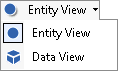 |
