Calculated Plans
Calculated plans enable you to define calculations between Plans and view the incremental results in each reserves category.
You can view, create, and edit calculated plans on the Calculated Plans tab of the Plans dialog box (Tools > Global Project Data > Plans).
Automatically Created Calculated Plans
When you create a plan, Value Navigator automatically creates a calculated plan with the same name + “Wedge”, as displayed below.
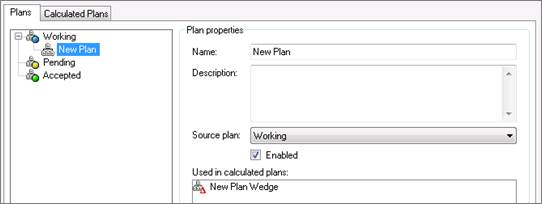
This automatically created “wedge plan” is already configured to calculate the incremental difference between the plan you created and its parent (in this case “Working”), as displayed below.

Calculated Plans Reporting
You can report on calculated plans in the same way you can report on plans.
