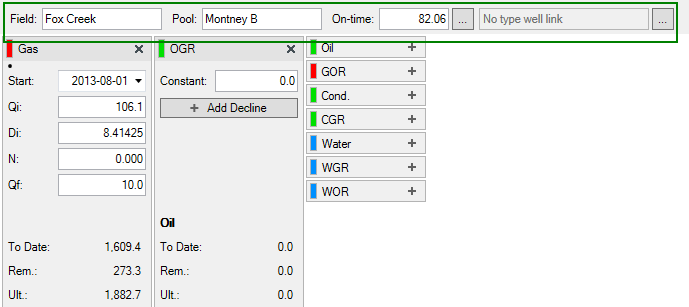Customize Predictions | Declines Fields
By default, the Predictions | Declines tab displays the Field, Pool, On-time, and Type Well Link fields above the decline parameters. However, you can change the fields that are displayed, add more fields, or add command buttons.
Click image to expand or minimize.
To add or edit the fields or buttons displayed on Predictions | Declines
-
On Predictions | Declines, click
 (far right, under the graph).
(far right, under the graph). - Under Quick Display Fields, do one of the following:
- Click outside the dialog box to exit. Your changes are automatically saved.
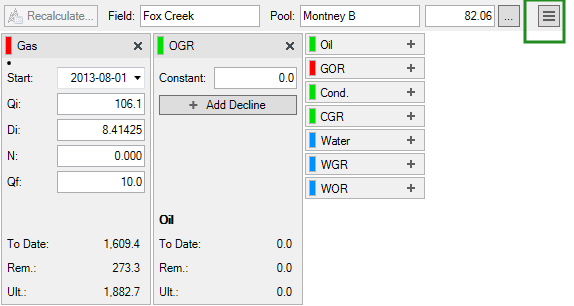
Click image to expand or minimize.
| To | Do this |
|---|---|
| Change a field or command button, | Click an item and select a new field or command from the list. |
| Move a field to a different location, | Select the field and click the Up or Down arrow. |
| Add a new field or command button, | Click Add and select a new field or command form the list. |
| Remove a field or command button, | Click the field and click Remove. |
| Hide or show the field label, | Select or deselect Show Label. |
| Add a separator between fields or buttons, | Click Add, and select Separator. Use the Up or Down arrows to position the separator. |
| Add a Hotkey Mode toggle button. | Click Add, and select Hokey Mode. |