Reserves 5.20.0 Release Notes
Quorum Reserves 5.20.0 is now available. Notable changes and improvements in this release include:
- Next Approval Role selection for Approval Emails
- Email notification for Approval Submits
- Allow Updaters to set Attribute values to null
- Include User/Password (encrypted) in Integration Configuration files
- Introduce read only mode for Integration Configuration files
- Security Enhancements for OIDC authentication
Build Numbers
Reserves Build: PL520_20251024_5.20.0.87667
CCM Build: CCM_20251015_1.0.0.187048
Installer Build: 20251021.1
Centralized Configuration Manager (CCM) Farm Upgrades
There is a CCM farm upgrade available to support the new features in Quorum Reserves 5.20.0. If manually updating the CCM application, run the UpdateCCM.exe to upgrade your CCM farm.
Database Upgrades
There are 4 database migrations in the 5.20.0 release.
From the Reserves Installer Database tab, click the Update Schema button. In the Reserves Schema Manager window, select the first migration to be applied and click the Migrate button. Repeat until all migrations are applied.
Migration Label Description
- Remove Portfolio Advisor
- Remove PreCompiled Scripts
- Remove Documentum
- Add Email Encryption
New Feature Section
Next Approval Role Selection for Approval Emails
An Approval User can now select from two types of Users to notify by email of an Approval. First off, they can select from a list of all Approvers that they wish to receive an email that the Approval occurred. These selected Users will receive an email ("CC" - information purpose only) notification of the Approval. Secondly, they can also select from a list of Approval Users who have been assigned to the Approval Role needed for the next level of the Approval. These selected Users will receive a email notification ("TO" -- action required). An Approval will default to only see the selection for the "CC" Users and all the "TO" users will be automatically selected, The Approval User can override the second list by unchecking the "Notify default Approval Users" checkbox and then selecting from a list of next level Approvers.
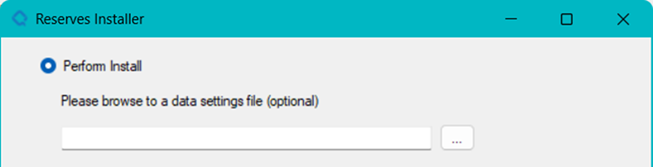
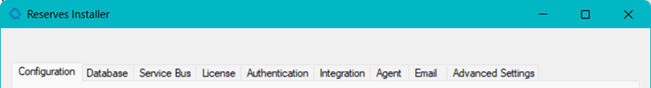
Email Notification for Approval Submits
On submission of an Approval, the User will now have the same email notification functionality as above
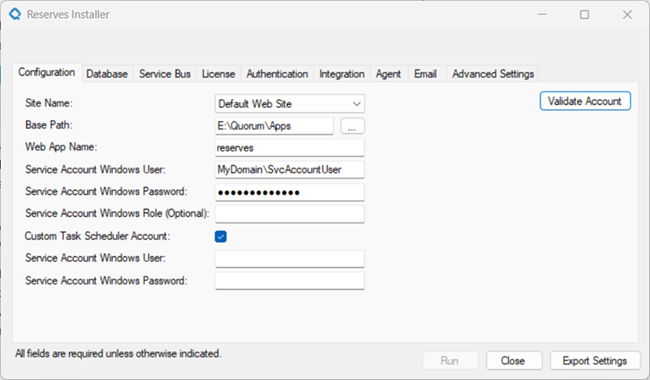
Allow Updaters to Set Attribute Values to Null
In previous release, the Updater would not allow any of the Updater options to be left blank. In this Release, the Updater will now allow for these option controls fields to be left or set to blank/null in order to clear an object's attribute.
Include User/Password in Integration Configuration Files
The way in which the user/password functions for Integration has changed. Previously, when creating or running a integration loader, the user/password used to connect to the data server (server where the data is being pulled from) was found in CCM service account for that integration type. A new process for this connection has been introduced which allows this user/password combination to be specified in the integration configuration. If a user/password combination exists in the integration configuration, it will be used for the connection rather than the user/password combination in the CCM service account.. This user/password combination can only be added or changed from the Integration Configuration editor/creator.
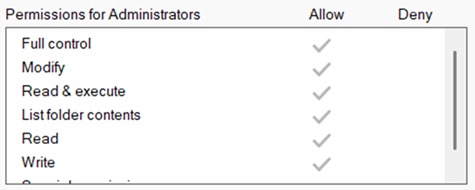
And can be accessed through the "person icon" on the right side of the page.
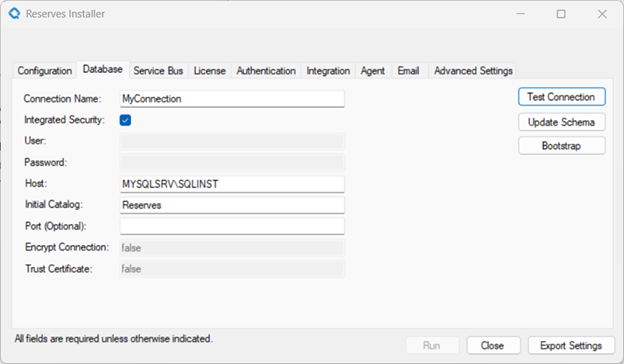
Introduce Read-only Mode for Integration Configuration
As well the initial page displayed on all integration configurations will be read only and thus the data displayed will not be validated until the configuration is edited.
Option to Encrypt email Addresses Stored in the Database
WHen the appsetting ShouldEncryptEmailAddresses is set to true in the web.config the email addresses added and updated to the user table will be encrypted. Ideally this should be added to the petroLook_Web_5_20_0_0r.st template file.
oData Users will Have their Access Timestamps Logged
When oData users access the resultset oData endpoints, their activity is now tracked in the user activity table.
Allow the Setting of Valid Algoriths Used in the OIDC Authentication
When the appsetting ValidAlgorithms is set to true in the web.config the OIDC validation will use the provided algorithms to authenticate the user. Ideally this should be added to the petroLook_Web_5_20_0_0r.st template file.
Resultset, Annoatations, WSB Serivce Supports CORS for Load Balanced Scenarios
The CCM setting Allowed URL for cross origin requests will be used for the ResultSet, Annotations and WSB services will if enabled.
Allow SSL Errors to be Ignored for Testing Purposes
When the appsetting DisableCertificateErrors is set to true in the web.config the application will ignore certificate errors. Ideally this should be added to the petroLook_Web_5_20_0_0r.st template file. Not recommended for production use.
Allow Non-persistent Cookies to be used for OIDC Authentication (configurable)
When the appsetting DisablePersistentCookies is set to true in the web.config the session cookie will not set an expiration date and will expire when the session ends. Ideally this should be added to the petroLook_Web_5_20_0_0r.st template file.
Details and Screenshots
Technical Debt Updates
- JWT verification updated for OIDC authentication
- More robust verification: routine is used
Installer Improvements
- Bootstrapper: Now creates several default roles
- Now creates 4 configuration scripts (Core Job Log Cleaner, Core Cache Cleaner, Economic, Reserves)
Issues Resolved
- Planning Space integration configuration bug
- Selecting the "All Monthly Data" checkbox in a Planning Space integration configuration would result in an error when running a loader that used the configuration
Installer
- Handle empty title setting by using default title
- If email certificate and password are left blank CCM will reflect that instead of using default values.
