Reserves 5.17 Release Notes
Quorum Reserves Version 5.17.0 Introduction
Quorum Reserves 5.17.0 is now available. Notable changes and improvements in this release include:
- PlanningSpace Economics Integration Enhancement - multi Result Set selection
- Approval Improvements
- Authentication and Security Improvements
- Installer improvements
- Bug fixes and Veracode fixes
Build Numbers
Reserves Build: PL5170_20240402_5.17.0.163486
CCM Build: CCM_20240318_1.0.0.163083
Centralized Configuration Manager (CCM) Farm Upgrades
There is a CCM farm upgrade available to support the new features in petroLook 5.17.0. If manually updating the CCM application, run the UpdateCCM.exe to upgrade your CCM farm.
Database Upgrades
There are 3 migrations to the database necessary to support the new features in petroLook 5.17.0. From the Reserves Installer Database tab, click the Update Schema button. In the Reserves Schema Manager window, select the first migration to be applied and click the Migrate button. Repeat until all migrations are applied.
| Migration Label | Description |
|---|---|
| InitialCreate | Creates the ReservesMigrationHistory table to track db migrations |
| AddAgentDatabaseLogging | Creates two AppLog* tables for logging Agent errors to the database |
| AddResultSetIdForPsStaging | Adds a ResultSetId column to the PLS_PS_RESERVES_OBJECT table |
PS Economics Integration Multi Result Set Selection
The PlanningSpace Economics Integration has been expanded with support for the selection of multiple Economic Results Sets at one time. Configurable through the loader option control, the loader will now function with either a single result set, or multiple result sets.
Loader Option Control Setting
A checkbox has been added to the option control:
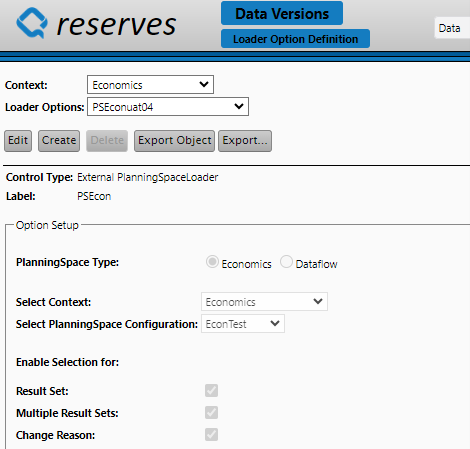
Click image to expand or minimize.
Staging Table Changes
The staging table used for Attributes requires two additional columns:
RESULTSET_ID (int, nullable)
RESULTSET_NAME (varchar, nullable)
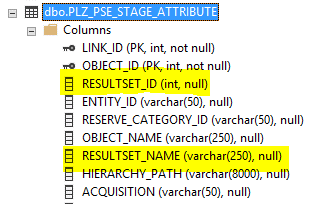
Example Loader C# Code
The Code snippet below is an example of the change needed for the multiple result set mode.
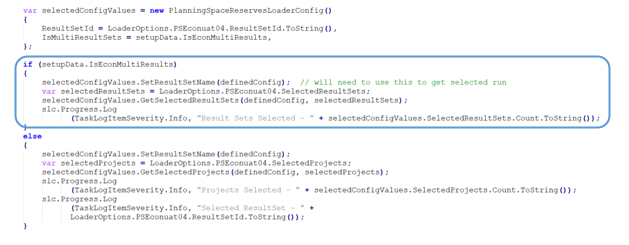
Approval Improvements
Improvements have been added to the Approval feature, including additional logging and messaging as well as a new option to lock the Recon Editor screens on submission to an Approval instance. Several bug fixes have also been made and are shown in the Fixes section.
Option to Lock on Submission
By default, the Recon Editor screens are locked (read only) when an object’s Approval status is In Progress (submitted to an Approval and at least one Approval action has been taken). Now an option has been added through a Configuration setting to have the Recon Editor screens lock when an object has only been submitted to an Approval.
Navigate to Configuration > Settings > Reconciliation Context:
| Name | Value |
|---|---|
| ResourceObjectEditor.LockObjectsOnSubmit | true/false |
Authentication and Security Improvements
Two main features for Authentication and Security have been made.
Okta Group Sync
The Okta Group Sync is a feature added primarily in support of our Hosted solution and reduces the Administration of managing groups between the Okta instance and the Reserves Security model.
Security Permissions Overwrite
Improvements to performance have been made to the Security Permissions overwrite feature first released in version 5.16.0. As noted in the 5.16.0 release notes, this feature carries significant risk and can lead to database corruption and backups are recommended. The feature is enable protected by a configuration setting.
Navigate to Configuration > Settings > Global Settings:
| Name | Value |
|---|---|
| Security.AllowOverWrite | true/false |
Installer Improvements
The Installer has had two main additions: a new tab for Email settings, and an Update option.
Update Option
Once an application instance has been installed through the Reserves Installer, it is possible to run Updates through the newly added option:
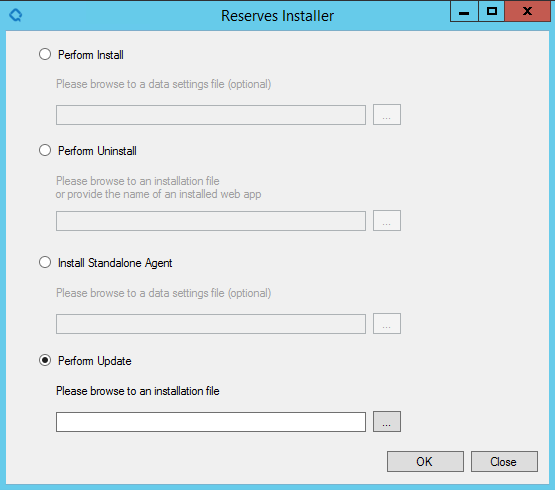
Click image to expand or minimize.
Email Settings Tab
A new tab has been added for the optional configuration of the Email notifications. Like the other Installer settings, these are written to the CCM farm and can be adjusted post-install if needed.
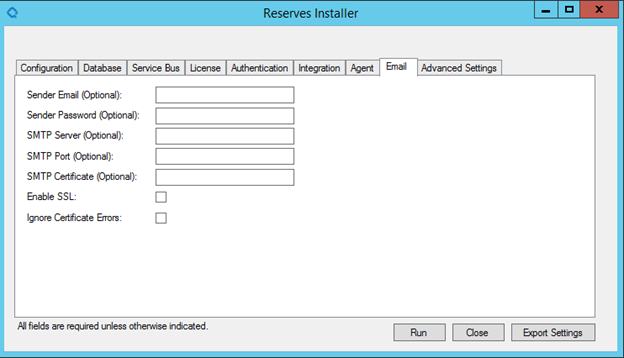
Click image to expand or minimize.
Issues Resolved 5.17.0
| Issue ID | Description |
|---|---|
| 258325 | Approval Submissions: Users cannot submit data for approvals – logging, messaging, and tracing improvements |
| 175335 | Error Message Improvement - Approval Data Submission > No users in Approval Roles |
| 247614 | Multi-Level Conflict with Thresholds – UI change |
| 258162 | Extend ApprovalStatusSource to include Thresholds |
| 258330 | Approval Definition - Scrub Threshold definitions for slanted double quotes |
| 262288 | If the last action in the approval is a retraction, user can't finalize the approval |
| 179911 | Reconciliation-Groups: Move Down icon doesn't work |
| 260324 | Okta Authentication ignoring the CCM setting for "Allow User Creation" |
| 259792 | Azure Auth - Reconciliation Editors using incorrect token |
| 252778 | About Page > gracefully handle license check |
