Use the Report Pane to visualize the data in your approval. You will also be able to approve an approval audit trail using this pane.
Alternating Between Reports
Use the report pane to inspect and visualize data from the objects included in your approval. Depending on how your approval definition is configured, you may be able to use more than one approval report to visualize your data. A sample report is displayed below.
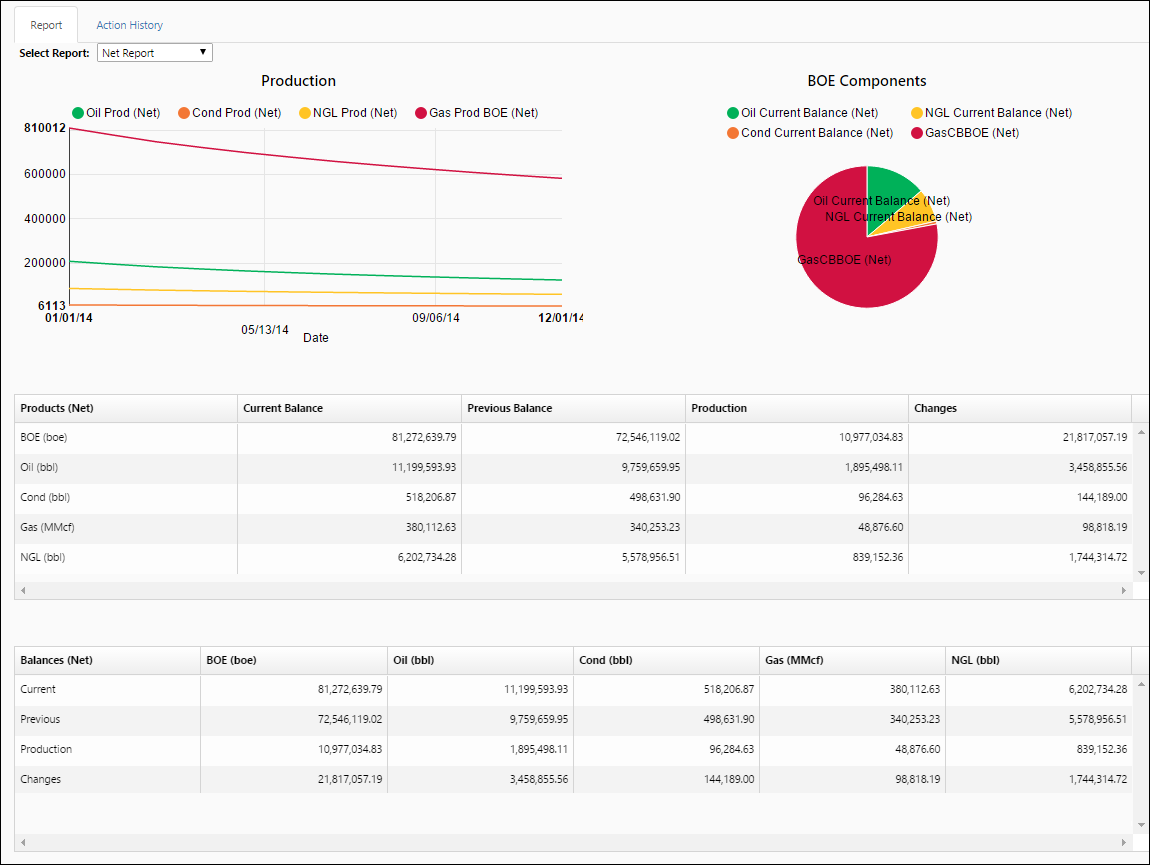
Click image to expand or minimize.
You can alternate between your reports using the Select Report drop-down menu.
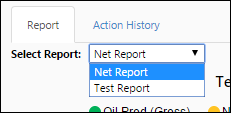
View an Approval Audit Trail
To view a summary of all actions that have been taken in your approval, click on the Action History tab, found in the upper left-hand corner of the report pane.
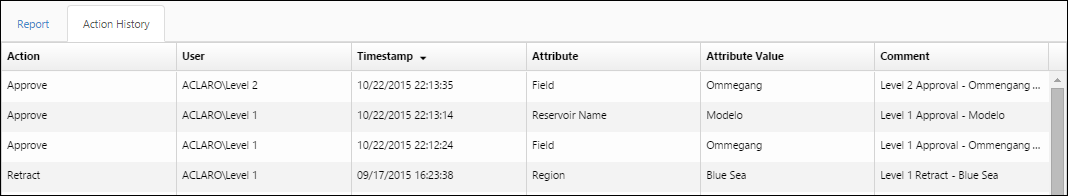
By default, actions taken in your approval will be listed in sequential order. The table on the action history pane will include the following columns:
- Action - The kind of action taken (Approve, Reject, Retract).
- User - The name of the user who submitted the action.
- Timestamp - The time at which the action was submitted.
- Attribute - The attribute level that was selected when the action was submitted. In the example above, the most recent approval object was a Field.
- Attribute Value - The name of the object that was used in the approval action.
- Comment - The comment entered for each action taken in the approval will be listed in this cell.
Approval Definitions
The reports that are available when you access an approval are set when configuring the approval's definition. See The Approval Definitions Page for more information.
