Use the Ownership Types page to create and manage ownership types for the Current Balance and Production Editor.
Only one ownership type is required to use the current balance editor. At minimum, you will need to create an ownership type for Gross volumes (Gross Sales in the example featured later in this section).
If you do not configure and activate a Gross Raw ownership type, shrinkages will not be displayed when using the Current Balance Editor.
How to Access the Ownership Types Page
- Select Reconciliation from the Navigation Toolbar.
- Click on the Contracts tab, and then the Ownership Types page.
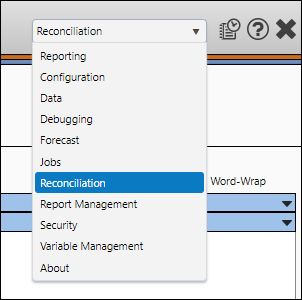
What you can do on this Page
Create Ownership Types
To create ownership types, follow these steps:
- Click the Edit button.
- Click the Add button.
- Enter a name for your new ownership type in the Name field.
- Enter an alias for your ownership type in the Alias field.
- Configure the ownership type's options:
- Active: Enable ownership types using this option.
- Gross: Enable this option if a product is a gross volume.
- Raw: Enable this option for ownership types without shrinkage factors or deductions.
- If you would like to reorder your ownership type, click on the ownership type number, then drag and drop your ownership type to a different position.
- Click the Save button to save your changes.
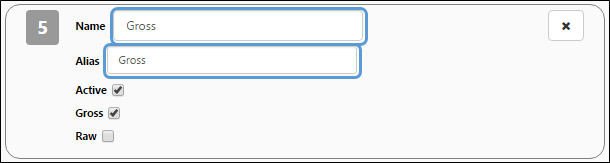
Click image to expand or minimize.
Remember that the alias you use should match an ownership alias that is stored in your database. If you do not match a stored alias properly, data alterations you make while using the Current Balance Editor will not be stored properly.
