There are two kinds of products you can configure on the Product Types page:
- Total Products
- Yield Products
Total products are not 'products' in the conventional sense of the word — for example, Barrels of Oil Equivalent (BOE). Including BOE in a contract will add a column in the Current Balance Editor that cannot be modified, but values in the column will change based on changes you make to other products. Yield products bear some kind of relationship to total products (e.g. a correlation exists that allows you to calculate the quantity of gas that is equivalent to a barrel of oil).
- Select Reconciliation from the Navigation Toolbar.
- Click on the Contracts tab, and then the Product Types page.
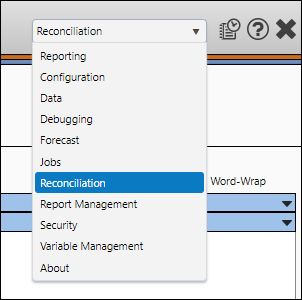
What you can do on this Page
Create New Products
- Click the Edit button.
- Click the Add button.
- A block will be added to the bottom of the page.
- Enter a name for your product in the Name field.
- Enter your product's alias in the Alias field.
- Configure your product's remaining options:
- General Options
General Options Active Toggle the active state of a product to hide or display (activate) it when using the CBPE. Major Product Eligible Toggle this option to allow your product to be used as a major one. When a major product is specified, product balances for all of the other products that are 'major product eligible' can be calculated using a yield ratio. Include In Total Toggle this option if the product is summed with other products to calculate another (e.g. calculating a barrel of oil equivalent (BOE) using oil and gas products). Is Total Toggle this option if your product is calculated as a sum of multiple products (e.g. BOE) - Units and Precision Options
Units and Precision Options Unit Category Choose a unit category that will be used to define the units of your product (e.g. Volume - Liquid would be selected to define the units of Oil). Unit Symbol Choose the unit symbol associated with the product you are creating. Precision Choose the precision (number of decimal places) that will be included in the data associated with the product you are creating. - Yield (Cascading drop-down menus)
Units and Precision Options Product Choose the major product used to calculate your new product's quantity. Unit Category Choose a unit category that will be used to define the units of your product (e.g. Volume - Liquid would be selected to define the units of oil). Unit Symbol Choose the unit symbol associated with the product you are creating.
- If you would like to reorder your product, click on the product number, then drag and drop your product to a different position.
- click the Save button to save your changes.
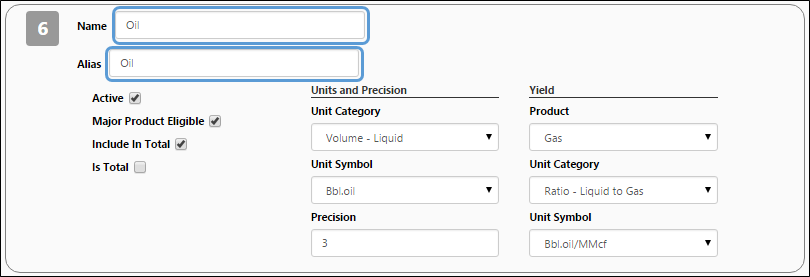
Click image to expand or minimize.
Add Products to a Set
After creating your products, link them to a product set using The Product Sets Page.
