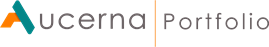EnableDisable Outcome Dependencies
To enable or disable selection dependencies:
- Select the dependency you wish to enable/disable.
- Toggle the slider (
 ) to the right of the table to enable/disable the dependency.Text in rows that correspond with disabled selection dependencies will be displayed in gray.
) to the right of the table to enable/disable the dependency.Text in rows that correspond with disabled selection dependencies will be displayed in gray.
Click image to expand or minimize.
- You can enable or disable all of the selection dependencies in the table in one step. To do this, right-click on a cell in the Selection Dependencies table and select Enable All Dependencies or Disable All Dependencies.
Click image to expand or minimize.