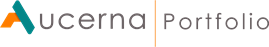The Details Tab
Use the Details tab to compare how data changes across versions and scenario-level attribute characteristics in the active scenario.
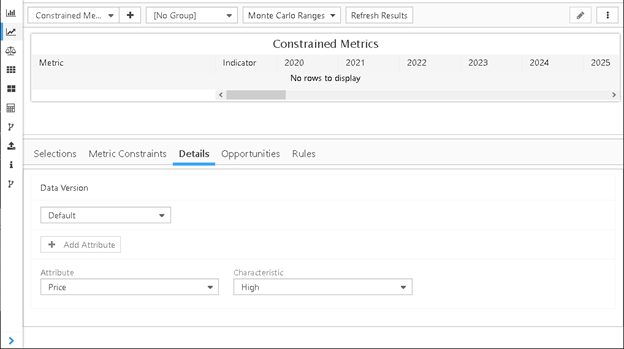
Click image to expand or minimize.
Data Versions
Use the Data Version drop-down menu to select the desired version.
Scenario Attributes
To change scenario-level attributes (e.g., scenario pricing):
- Select an attribute type using the Attribute menu.
- Select an attribute characteristic using the Characteristic menu.
- If required, add another attribute/characteristic pair using the Add Attribute button.