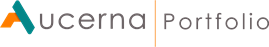Comparing Scenario Selections
To compare scenario selections:
- From the side menu, select Scenario Comparison.
- At the top of the screen, select Selections.
- Click the plus sign (+) at the top to display the Select Scenarios for Comparison dialog box.
- Move scenarios on the left to the list on the right and click OK.
- In the top right, select one of the three Selections modes below:
| Mode | Description |
|---|---|
| Participation |
You can see whether a given opportunity was selected by a given scenario and the total percentage of scenarios that chose that given opportunity. |
| Selections |
You can see the total number of times a given opportunity was selected by each scenario and the percentage of scenarios that chose that opportunity. |
| Differences |
You can see the difference of total number of selections for each opportunity for each scenario minus a base scenario. Difference= Scenario_i – Base Scenario You can select the base scenario by clicking the circle to the left of each scenario name. In the Differences mode, green represents positive and red represents negative. |