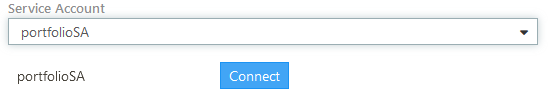Import Data from Enersight
The Enersight Data Source enables you to import Opportunity data, Opportunity Attributes, and Selection Constraints directly from Enersight.
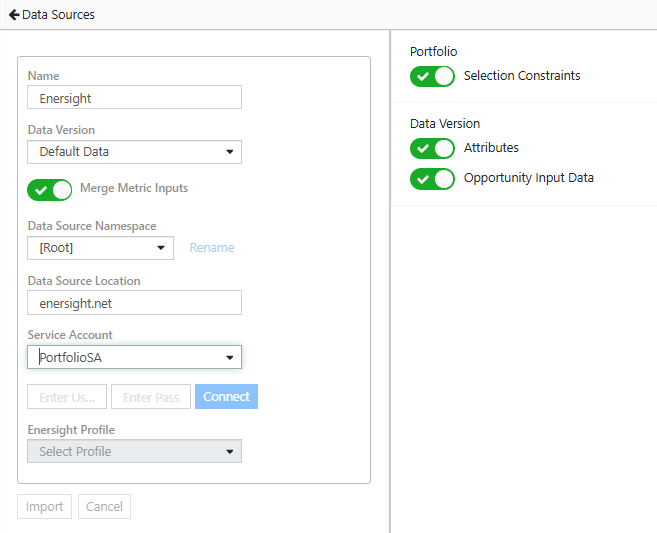
Click image to expand or minimize.
To configure your Enersight data source
- On the Data Sources page, click Add Data Source and select Enersight.
- Complete the following fields:
- Click Connect.
- Select the Enersight profile you want from the list defined by the Enersight tenant you entered.
- Use the toggle sliders to de-select any data elements you would like to exclude from the import.
- Click Import.
| Field | Description |
|---|---|
| Name | Data Source name. |
| Data Version | Select or create a version to import your data into. If you want to create a new version, navigate to The Data Versions Page on the Details page. |
| Data Source Location | Enter the location of the Enersight tenant. This will be automatically be populated wit the default location, but you can edit it. |
| Service Account | Select a Service Account for the connection. Service Accounts are used to connect to Enersight 2.14 and earlier. See The Portfolios (Administration) Page for more information.
|
| Credentials |
If No Service Account is selected, enter your Enersight credentials. Credentials are required for Enersight 2.13 and earlier.
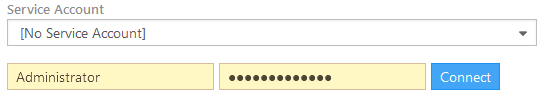 |