View history of currency deck changes
The Currency Deck History window shows the list of changes made to a global currency deck, including who made a change and when.
To view the history, click the History button  in the
Currency Deck Home tab on the ribbon.
in the
Currency Deck Home tab on the ribbon.
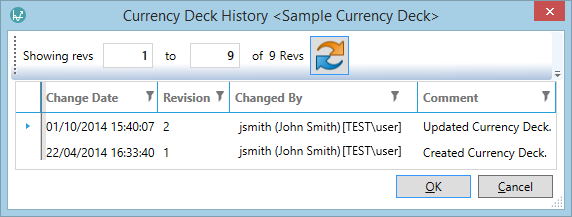
The Showing revs field is used to select a particular number of revisions. The first box contains the number of an
earlier revision and the second the number of a later revision. For example, in the image above, the History window shows
revisions 1 to 2. After you have specified revision numbers, click the Refresh button to refresh the table.
button to refresh the table.
