Planning Space Data Connector
The Planning Space Data Connector (PDC) is an Add-In for Microsoft Excel, which can be used to extract data from Planning Space into Excel, and to insert data into Planning Space. Thus, users are able to use any Excel-based functionality to seamlessly process Planning Space data.
Important: The IPS Server needs to run an additional service to handle PDC client requests. You need to check with your IPS Administrator that the service configuration is complete.
Software requirements
The minimum version of Excel required to use the PDC add-in is:
- Microsoft Office Excel 2024 (desktop application), or
- Microsoft 365 (Microsoft Excel for Office 365, desktop application or online).
Note: Issues have been found with 'Office Excel 2024' installations not working with PDC (error message: 'This add-in will not run in your version of Office...'); if this occurs you should check that Excel is using the correct 'runtime webview' - click the 'left caret' button at the top right corner of the Add-in window in Excel and select Security Info in the menu to open the 'Security Info' dialog.
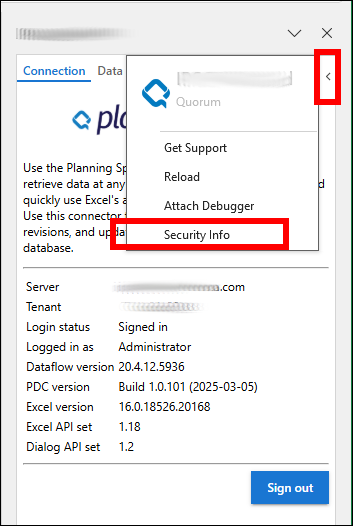
The value for Runtime shown in the dialog should be 'WebView2'. If it is not then try installing the 'WebView2' component separately; the 'WebView2 Runtime' installer and further information can be found at the Microsoft website: learn.microsoft.com/en-us/office/dev/add-ins/concepts/browsers-used-by-office-web-add-ins.
Setting up Excel to use the PDC
Each user needs to set up their personal Excel configuration to enable connection. Please check these details with your local Planning Space Administrator.
See Connecting the PDC to Planning Space.
Using the PDC
A typical use case for the PDC is as follows:
- Create a connection between Excel and a Planning Space tenant (for which you will need a valid user account with appropriate permissions already set to access the stored data that you wish to access).
- Extract the relevant data from Planning Space Dataflow (by specifying version, date ranges, revisions, scenarios, variables, etc.) into an Excel workbook. There are two modes for data extraction:
- Ad Hoc mode: you select variables to extract and the data will be written as a block of cells into the current workbook.
- Predefined mode: you specify a mapping template so that Planning Space variables are mapped to defined cell ranges in the workbook.
- Perform Excel operations on the workbook.
- Update the Planning Space tenant with the modified data.
