Submit changes for approval
After you have eliminated the unexplained balance and completed any outstanding tasks, you need to submit your changes for approval. You also need to do this if you have corrected previously-rejected changes.
To submit, open the Approvals tab of the reconciliation at the
appropriate hierarchy level, check the boxes next to nodes you want to submit and click the Submit button
 in
the Approvals tab on the ribbon. Submitted changes will change their state; in the
screenshot below, the initial state is Draft and the submitted state is Pending (this is for the default
approval configuration, your case may be different).
in
the Approvals tab on the ribbon. Submitted changes will change their state; in the
screenshot below, the initial state is Draft and the submitted state is Pending (this is for the default
approval configuration, your case may be different).
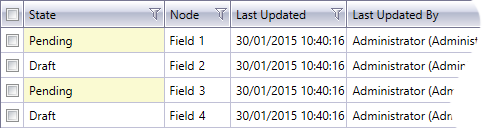
Note: If you make a mistake in the submission, you will need to ask the approver to reject the submitted changes.
