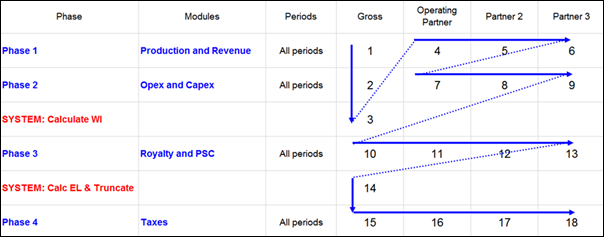Calculation Phases
The most basic aspect of the calculation process is that modules are calculated in a sequence: top-to-bottom and left-to-right. Calculation phases are used to divide the calculation sequence into blocks of modules. Calculations will be completed for all periods and modules (and partners) before crossing to the next phase. Four phases are created by default, and three of these are fixed and cannot be removed. More phases can be added if required.
Within each phase, the calculations are sequenced by period. Calculations for the first period for the first module are performed, followed by the second module for the first period (where the second module is selected based on the top-to-bottom and left-to-right ordering, within the phase), then the third module, and so on. When calculations for all of the modules for a given period are completed, then the calculations for the next period will start from the first module again. This continues until all of the modules and periods in the phase have been calculated.
In the example below, number labels have been added to the modules to show their order of calculation:
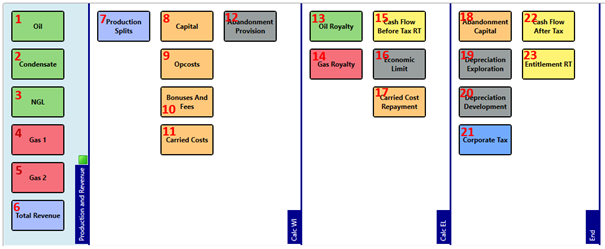
In the canvas, the calculation phases are separated by blue vertical lines which also show the phase name.
The phases have two purposes. The first is to force the system to complete all calculation periods for that phase before proceeding to the next phase. This ensures that when a new phase is started the results for all time periods for the previous phases will be available.
The second purpose is to tell the system when to trigger specific calculations, such as calculating the working interest shares. In the example shown above this occurs at the end of the Calc WI phase.
In the regime shown above, the six modules in the Production and Revenue phase will be computed before those in the next phase. Similarly, in the Calc WI phase, modules 7 to 12 will be computed for all periods before the system calculates working interest.
The Calc EL phase is intended to ensure that all the modules which need a 'before tax cash flow' calculation are completed and the economic limit can then be identified, and the data truncated accordingly. In the final Tax phase the after-tax calculations can be completed.
Add a calculation phase
To add a new calculation phase to a regime:
- Select the regime Designer tab, then click the New Phase button
 on the ribbon.
on the ribbon. - In the New Calculation Phase dialog, enter the name of the new phase and click OK.
- The new phase separator will be appear on the canvas on the right and after the last existing phase.
- To move the phase separator to a different position, click it and drag with the mouse.
- You can now start to add modules to to the new phase.
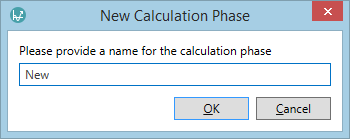
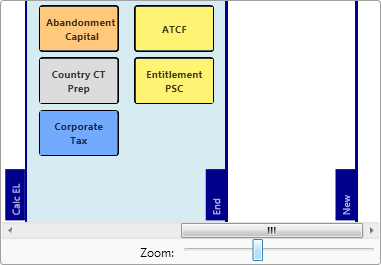
Default phases
The standard phases found in the regimes provided by Quorum Software are described in the table below.
| Phase | Description |
|---|---|
| Production and Revenue | This is the default initial phase to calculate production and revenue modules. Any tariff receipts or other revenue modules could also be added to this phase. |
| Calc WI | The second phase calculates the working interest. This section is intended to be used for cost modules including capital, opcosts, bonuses, fees, carried costs and abandonment provision. (This phase cannot be renamed or deleted from the canvas.) |
| Calc EL | The third phase calculates the economic limit. Note that a module (as opposed to the system) is responsible for determining the economic limit and truncating data beyond it. This phase is intended to be used for the majority of the core fiscal calculations, excluding tax. All pre-tax fiscal calculations should take place here. (This phase cannot be renamed or deleted from the canvas.) |
| End | The final phase is used for the finalization of calculations. All calculations that would normally occur after determining the economic limit should occur here. Typically this would include corporate tax, other taxes, entitlement and cash flow calculations. (This phase cannot be renamed or deleted from the canvas.) |
Partners (Gross and Net passes)
The module logic is computed once for each partner set of calculations (including Gross). This means that there is usually more than one pass through the modules when a project is calculated.
The Gross pass corresponds to project-level calculations and this is the only one that is not optional. The Net or working interest passes can only be done once the WI shares have been computed up to the end of the Calc WI phase. The reason for this is that working interest reversions often depend on other values such as production or costs.
Once the working interest shares have been determined, the system can compute the working interest shares of the input and then start the Net calculations from module 1.
The main partner is always calculated first and the other partners are calculated in the order in which they are specified in the working interest specification of the project (see Working interest shares).
The diagram below provides a illustration of a typical calculation sequence that involves partners.