Apply ringfencing to projects
To ringfence the projects in a folder:
- Select the folder in the hierarchy that you want to configure. Click its 'right arrow' and select Ringfence.
- The Ringfence Settings dialog will open.
- Click OK to close the dialog.
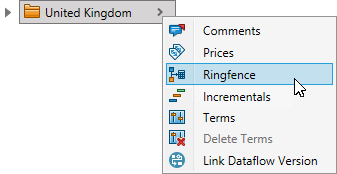
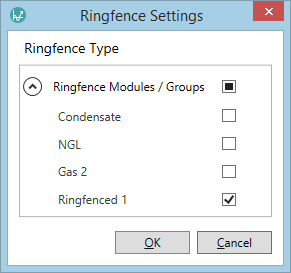
Any modules or module groups that are checked here will be ringfenced on the hierarchy level. Use the top check box to check/uncheck all of the items.
