Add a scenario
To add a scenario to a project:
- Open a project and select its Settings tab. The Scenario Consolidation Settings panel can be found below the Project Settings panel, and this shows a list of the currently-included scenarios:
- Click the Add Scenario
 button in the Project Home tab on the ribbon. The Add Scenario window will open.
button in the Project Home tab on the ribbon. The Add Scenario window will open. - Enter a name for the new scenario and click OK. Alternatively. you can use the drop-down menu to select a name (see Global Settings).
- The new scenario will now appear in the list of scenarios.
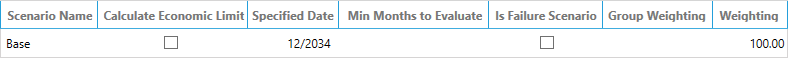
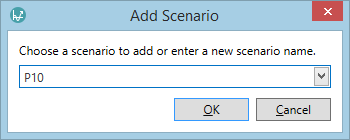
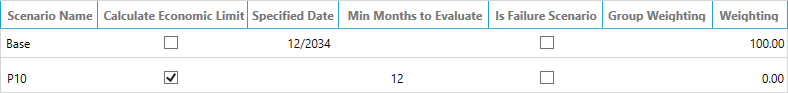
Now that you have added the scenario, it can be configured for reporting purposes; see Scenario Consolidation Settings.
