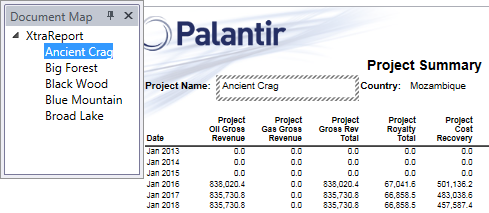Document map (Bookmarks)
If a document has been created with bookmarks, you can use the Document Map function to quickly navigate to a required location.
The Document Map will have been included in the report template used to create the report (in the Dataflow Configuration workspace, see Reports). It can't be added later in the Reporting workspace.
To show or hide the document map, click the Document Map button  on the toolbar.
on the toolbar.
To go to a specific bookmark, click it in the Document Map, and the bookmarked content will be highlighted in the document: