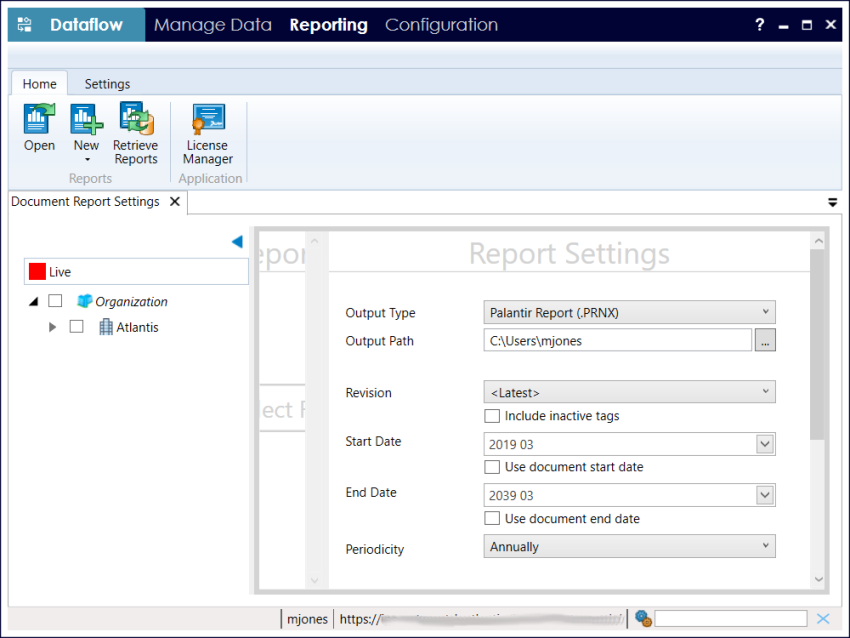Reporting workspace
The Reporting workspace is used to generate and view reports based on the data stored in Dataflow.
Reports are based on report templates which are created and managed in the Dataflow Configuration workspace (see Reports). The templates provided in your Planning Space deployment will have have been created by local Planning Space administrators according to the requirements of your business.
Each template will be one of three types: Document Report, Document Multi-Dataset Report or Reserves Report.
The workspace has three different interface screens which correspond to each report type. The Document Report Settings tab is opened by default. To open a settings tab, use the New Report button in the Home tab on the ribbon (see Home).
For information about how to set up and run reports, see: Run a Document report, Run a Multi-Dataset report, and Run a Reserves report.