Export reports
There are two export options available:
- Export the report document to a file
- Send the exported file via e-mail
The following export formats are available: CSV, HTML, Image, MHT, PDF, RTF, Text, XLS, XLSX and XPS.
Export the report document to a file
To export a document and save it as a local file on your computer:
- Click the arrow next to the Export Document button
 .
. - Select the required format from the list.
- Each format has some specific options. See the corresponding help topic for details.
- Once you have specified export options, click OK and the Save As dialog appears, allowing you to enter the file name and choose where you want to save it. Click the Save button.
- After saving, you will have the opportunity to open the exported document in your computer (click Yes to do so).
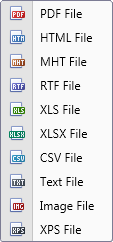
Send the exported file via E-mail
To send a report file via e-mail:
- Click the arrow next to the Send via E-Mail button
 .
. - Select the required format from the list.
- Each format has some specific options. See the corresponding help topic for details
- Once you have specified exporting options, click OK and the Save As dialog appears, allowing you to enter the file name. Enter the name and click the Save button.
- The created document will be attached to a new empty message created in your default E-mail program.
