Versions
Note: To manage versions, your user account must be granted the role 'Dataflow/Versions'.
For version 16.5 Update 17 and later: Security permissions can be applied to global Price Decks individually. This means that users must be granted 'Read' permission for a price deck in order to be able to select that deck for a version. See Permissions for price decks and price groups.
For version 16.5 Update 17 and later: In earlier versions users with 'Read-only' permission for a version were allowed to add or remove revision tags to a document within the version. The permission level has increased to 'Full Access' permission to be required to modify revision tags.
Versions are used to create 'snapshots' of documents for purposes such as long-term planning when you need to look back and compare documents at various stages in a process. Changes made to a document are tracked separately in different versions, even if it is the same document, and you can work with documents from different versions simultaneously. Each version has a color label associated with it; when you open a document, this color will be displayed on the document's tab to make it easier to see where each document is coming from. When you run reports or use the Data Utility, you must select a particular version.
Access to versions can be restricted depending on business requirements. Note that versions cannot be deleted, but they can be hidden by using user/workgroup permissions to deny access.
To change the version that is open, click in the Version field that is located underneath the Search field and above the hierarchy.
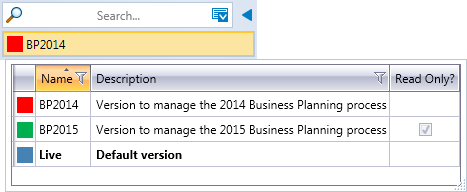
The Live version is the default version and it cannot be renamed. You can copy documents from the Live version into other versions (see 'Copy To Version': Copy documents between versions).
Versions are managed in the Versions screen. To open it, click the Manager
button  in
the Versions tab on the ribbon.
in
the Versions tab on the ribbon.
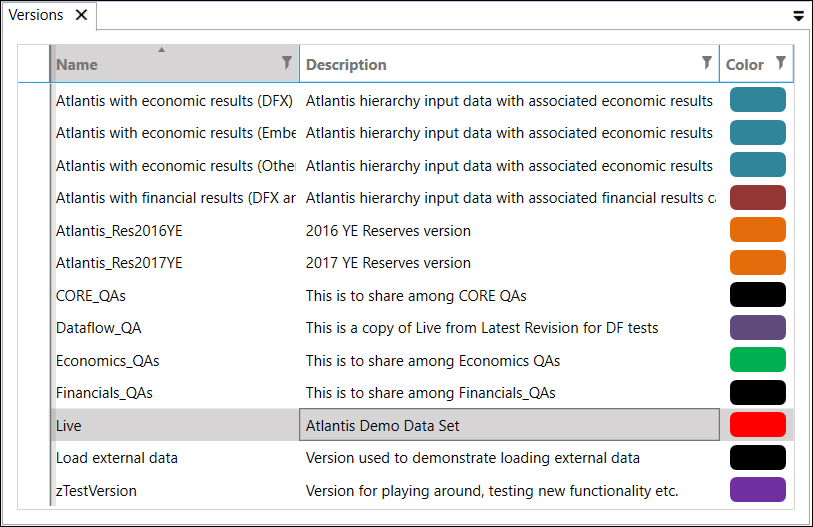
When you open the Versions screen, a new tab called Version Manager will be added to the ribbon (see Versions).
