Tool Access Control
Some of the hierarchy tools have an access control that is based on setting an authorised workgroup.
Note: some hierarchy tools have additional security permissions for the presets which are used to store commonly-used settings and configurations.
In each tool interface where there is workgroup-based access control, users that are Administrators are able to click the
Access Control button
 on the ribbon to open the dialog as shown below:
on the ribbon to open the dialog as shown below:
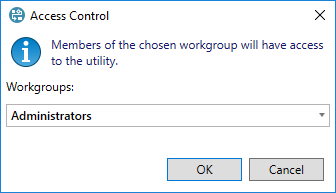
The default setting is 'Administrators' which means that only Administrator users are given access. You use the dropdown selector to choose a 'second authorized workgroup' that will be given access to this particular tool. (N.B. the workgroup will not be given access to the Access Control dialog itself.)
You could create a workgroup that will be used only for access to a single tool, or that will be used for several tools, or for any combination of related purposes (for example, to create one or more privileged groups of 'Dataflow super-users'). See Workgroups for more information.
