Document scenarios
Planning Space provides scenarios in Dataflow to allow for 'what if' type analysis. Scenarios are created within each document, so different documents can have different sets of scenarios (even the scenario names can be different). To view a particular scenario for a document, you select it from the drop-down list on the ribbon as shown below.
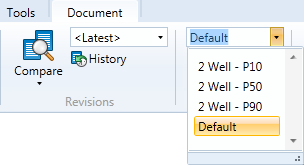
For information about how to manage scenarios, see Manage scenarios.
Each scenario is a specific, customisable combination of cases. You could have three scenarios having the same case for capital, but different production cases (such as 'P50', 'P10' and 'P90'). For information about how to manage cases, see Manage cases.
If several scenarios use the same case of a variable category, values entered for this category in one scenario are automatically copied into other scenarios. That is, the category will have the same values in all scenarios which use the same case of that category.
