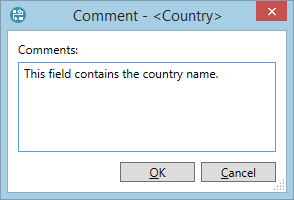Comments
You can add comments to document fields. If you select a field where this function is available, the Comments button  will become active on the ribbon (and also in the context menu). See Add a comment and Delete a comment.
will become active on the ribbon (and also in the context menu). See Add a comment and Delete a comment.
Fields that have comments, like the 'Country' field below, are marked with a red triangle.
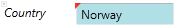
Click the  button on the ribbon or move the mouse over the red triangle to view or edit a comment. The Comment dialog will appear as shown below.
button on the ribbon or move the mouse over the red triangle to view or edit a comment. The Comment dialog will appear as shown below.