Loader access control
The data loaders have individual access control that is based on workgroups.
In each loader interface, users that are Administrators will see an
Access Control button
 which opens a dialog as shown below:
which opens a dialog as shown below:
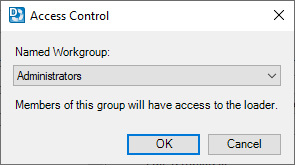
The default setting is 'Administrators' which means that only Administrator users are given access. You use the dropdown selector to choose a 'Named Workgroup' that will be given access to this loader.
A user that is logged in when the access workgroup is being changed will not see any change in access permissions until she makes a fresh login to Planning Space.
An Administrator user can create a workgroup that is used only for a single loader access permission, or that is used for several loaders, or for any combination of related purposes (for example, to create a workgroup of 'Dataflow super-users'). See Workgroups for more information.
The workgroup 'Everyone' automatically includes all user accounts, so setting 'Everyone' as the Named Workgroup will make the loader accessible to all users.
