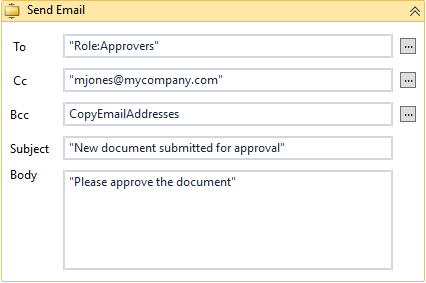Planning Space-specific workflow activities
This topic describes the workflow activities that are specific to Planning Space.
| Activity | Description |
|---|---|
| Apply Active Revision Tag | Applies an active revision tag to a document. The tag can be set directly or specified by a workflow variable. |
| Read Document Variable | Reads the value of a document variable from the specified scenario tag and inserts it into a workflow variable. This action can be used, for example, to submit a document before all of its values have been entered (that is, some values are still zero). Note that this action works only with Scalar variables. |
| Send Email | Sends an email to specified recipients. Recipient email addresses can be typed directly, specified using a workflow variable, or selected by choosing a workflow role. See an example screenshow below. |
| Set Hierarchy Permissions | Sets permissions for a hierarchy node according to the specified workflow role. This action can be used, for example, to make a document read-only to ordinary users after it has been approved by supervisors. |
| Write to Server Log | Writes an entry into the Dataflow server log. This activity should be used for troubleshooting purposes only as workflows have their own logs similar to document history. |
| State Transition Action | Adds a button to the workflow section of the ribbon which users must press to transition between states. This activity can be added only to the Trigger area of activities. |
The following screenshot shows an example of the Send Email activity which shows how email addresses may be specified as explicit email addresses, as workflow roles, and as workflow variables.