Change print settings in the Page Setup dialog
To open the Page Setup dialog, click the  button on the toolbar and the following dialog will be opened.
button on the toolbar and the following dialog will be opened.
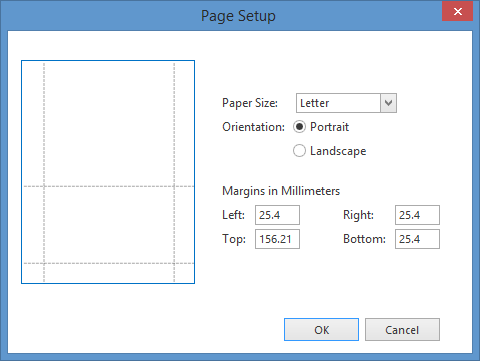
This dialog allows you to do the following:
- Change page orientation (choose Portrait or Landscape)
- Select paper size
- Change page margins
