Currencies
Note: Access to the Currency Management screen requires the role 'Configuration/Currencies' (see Roles).
The Currency Management screen is used to create and edit the global currency decks for the Planning Space applications Dataflow, Economics, and Financials. The decks are shared between the applications, and the management screen can be can opened in any of the applications.
Currency decks are used in the Dataflow Manage Data workspace where users can assign them to individual documents.
Note for version 16.5 Update 7 and later: folders (and nested folders) can be inserted to organize currency decks. To add a folder, Use the Add button on the ribbon, or select Add > Folder in the right-click context menu. Decks can be moved individually to different folder locations using the Cut and Paste operations.
Currency Management
To open Currency Management,
click the
Currencies button  on
the ribbon. When this screen opens, a new tab called Currency Management is added to the ribbon (see
Currency Tools). The panel on the left contains the list of existing global currency decks.
When you open a deck,
it will be displayed in a separate tab and the Currency Deck Home tab will be added to the ribbon.
on
the ribbon. When this screen opens, a new tab called Currency Management is added to the ribbon (see
Currency Tools). The panel on the left contains the list of existing global currency decks.
When you open a deck,
it will be displayed in a separate tab and the Currency Deck Home tab will be added to the ribbon.
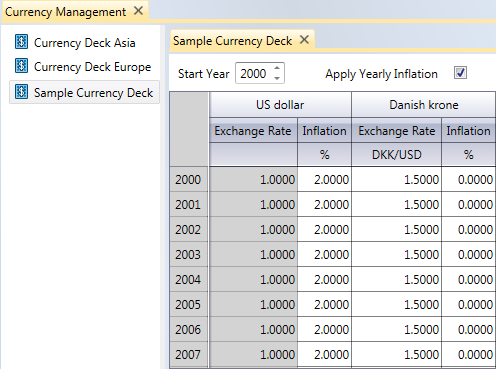
Each deck has a base currency against which exchange rates are specified. When users switch between two non-base currencies in documents, the value is converted from the source currency into the base currency and then from the base currency into the destination currency.
Change record
When you save a currency deck, you will be prompted to enter comments in a change record explaining why changes have been made; these comments are then shown in the Currency Deck History window (see View history of changes). Every time you save, a revision of that currency deck is created; you can select to open a specific revision using the dropdown selector on the ribbon (see Currency Tools).
