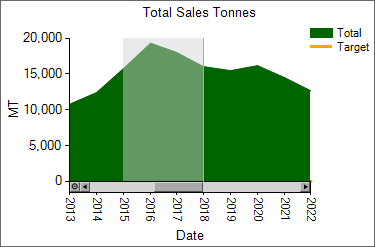Zoom in and out
Charts have a zoom function. To zoom in, click on the chart and drag the mouse pointer over the area you want to see in greater detail. To zoom in along both X and Y axes, hold down SHIFT when selecting an area. Zoom settings are saved; when you switch between pages or close and reopen the file, the chart will remain zoomed.
To zoom out, click on