Settings
This tab is used to map project settings. All fields are explained in the table below. At first all fields will be inactive; to enable them, execute a query: enter a query in the text field at the top of the tab and click on the Execute button. You can also preview a query: click on the arrow next to the Execute button and select Preview (for details, see Preview query results).
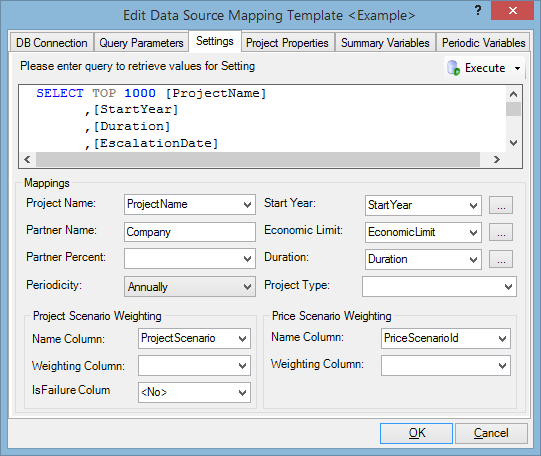
| Field | Description |
|---|---|
| Project Name | Select a column. |
| Partner Name | Select a column or type a value. |
| Partner Percent |
Select a column or type a value. Working interest values loaded when you create a portfolio are displayed in the WI Original column in the Projects View. Note: If working interest values are not mapped, they will no longer default to 100% when data are loaded. In the Projects View, unmapped values will be shown as "-" and you will need to edit them before using WI changes in tools such as Optimizers. |
| Periodicity | Select a value. |
| Start Year | Select a column or specify a value by clicking on  . . |
| Economic Limit | Select a column or specify a value by clicking on  . . |
| Duration | Select a column or specify a value by clicking on  . . |
| Project Type | Select a column or type a value. |
The Project Scenario Weighting section determines how project scenarios are treated. Here you need to specify the name, weighting and whether a scenario is a failure: select a value from the list or type it. The weighting value of 1 means 100%.
The Price Scenario Weighting section determines how price scenarios are treated. Here you need to specify the name and weighting: select a value from the list or type it. The weighting value of 1 means 100%.