Others
This tab is used to map the remaining settings of loaded projects.
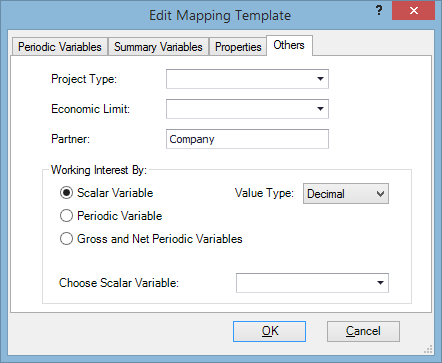
The Project Type setting is the basic
The Economic Limit setting should be mapped to a variable containing a date; this list contains all Scalar variables from the selected analysis file. If your CASH ax™ projects do not have a special variable for economic limit, select any variable and the last date of the project will be used.
In the Partner field, enter the name of the company whose share you are loading.
In the Working Interest By section, specify settings to determine working interest shares. Working interest values loaded when you create a portfolio are displayed in the WI Original column in the Projects View. The options are described in the table below.
| Option | Description |
|---|---|
| Scalar Variable, Value Type "Decimal" | Select this option if working interest shares are stored in CASH ax™ as decimal numbers (for example, 0.4 and 0.6 for 40% and 60%). Decimal numbers will be automatically multiplied in |
| Scalar Variable, Value Type "Whole Number" | Select this option if working interest shares are stored in CASH ax™ as whole numbers (for example, 40 and 60 for 40% and 60%). Select the variable in the Choose Scalar Variable field. |
| Periodic Variable | Select this option if working interest shares are stored as a sequence of numbers in CASH ax™. |
| Gross and Net Periodic Variables | Select this option if you have separate variables for gross and net values in CASH ax™. Select the variables in the Choose Gross Periodic Variable and Choose Net Periodic Variable fields. |