Mutually Exclusive Groups
Mutually Exclusive Groups (MEGs) enable you to better model and understand trade-offs in your portfolio when there are multiple projects that represent the different outcomes of a decision. For example, a user can load multiple projects representing different development options for the same asset. If these all exist in the same MEG then only one project will be selected, representing the development option that works best for your portfolio.
MEGs have been designed to work with dependencies and project types such that users can model many new real world business scenarios and be confident that the value in their portfolio has been optimized. For more information, see Project Dependencies and Project Types.
MEGs enable you to load projects from pre-determined groups when using data loaders. For more information, see CASH and FINANCIALS loading screen, CASH ax™ loading screen, Database loading screen, DATAFLOW loading screen, Excel loading screen and PLAN file loading screen.
Once you have loaded data, mutually exclusive groups can also be utilized in the
Click on the drop-down menu under MEG for a project to assign it to a mutually exclusive group. Selecting <New...> will open a dialog from which you can add a new mutually exclusive group.
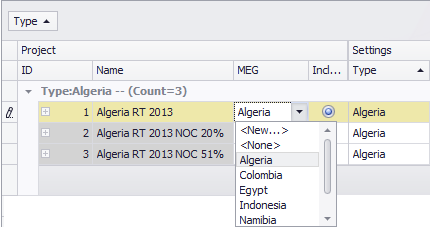
All projects included in an MEG must be of the same type;
When a project is assigned to a mutually exclusive group, a radio button will appear next to it. Selecting this will include that project in your portfolio and make it available for use in optimization, even when the Include and Exclude Projects parameter is disabled.
Note: When running an optimization, an MEG will be included if a project in that MEG has been selected. If you have checked Include and Exclude Projects on the Model Definition tab, the MEG will automatically be included in optimization. If you have checked Use only included projects on the Model Definition tab, MEGs will be excluded if none of the projects they contain have been selected for optimization. For more information, see The Model Definition tab.
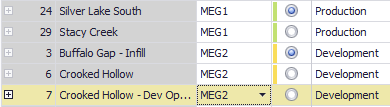
A maximum of one MEG can be selected per group.
Note: Dependent projects cannot be part of a MEG. If you attempt to include a dependent project in a MEG, a dialog will appear asking you to confirm whether you wish to proceed with the change. If you click Yes, the project dependency will be removed and the project will be included in the MEG. For more information, see Project Dependencies.