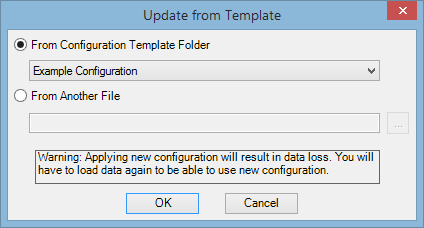Configuration settings
The Configuration window contains options and settings for documents, such as project types and variables. To open it, click the Edit Configuration button  on the ribbon or press F8. It includes the following tabs:
on the ribbon or press F8. It includes the following tabs:
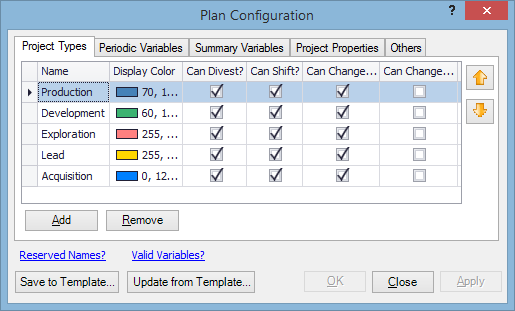
The Reserved Names link displays names that cannot be used to name variables and project properties.
The Valid Variables link displays the list of variables which have been mapped or can be calculated. These variables are available in the Variable section of the visualization’s context menu.
To save the current settings as a template for new documents (see Configuration templates), click the Save to Template button and enter the template's name in the pop-up window. The template will be saved in the folder selected by using the Set Folder button  on the ribbon in the Manage Files workspace.
on the ribbon in the Manage Files workspace.
To load settings from a specific configuration template or another document, click the Update from Template button and select the appropriate option in the pop-up window as shown below. Note that to use a new configuration properly, you will need to reload the data (see Reload data).